New Bank Deposit
To create a new bank deposit, select the New Bank Deposit link in the Safe landing page.
The number of envelopes will be populated automatically, based on the total number of cash sweeps and Z-Outs that have not been deposited yet in the store. The Bank Deposit screen will not require all registers to be closed (because a bank deposit may be done midday and for weekend collections). It is possible to conduct multiple deposits per day, and each time the Bank Deposit screen will automatically display the amount, based on new Zout and Cash Sweeps performed since the last Bank Deposit.
The deposit amount will be populated automatically, based on the total number of cash sweeps and Z-Outs for the day.
New bank deposit
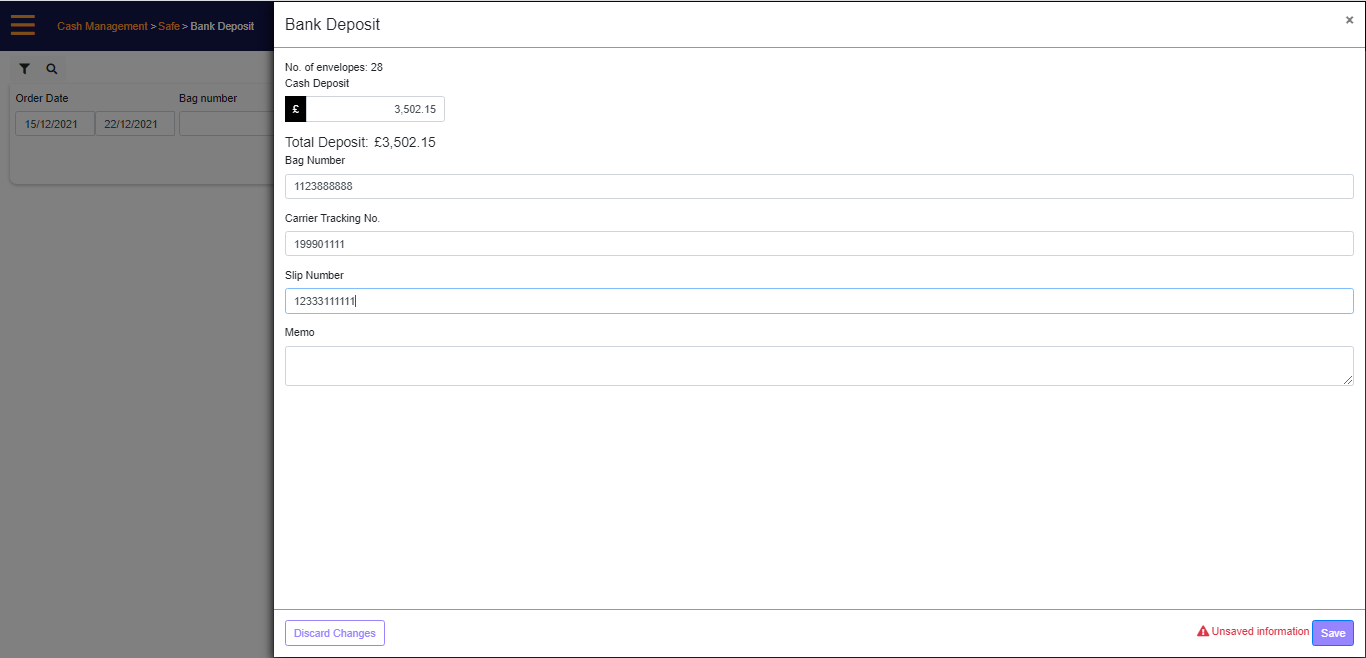
Note:
if Checks payment method is not enabled in the store, the Check Deposit field is not shown.
After you select New Bank Deposit, the Bank Deposit panel displays, where you enter the Bag number (minimum 8 characters), Carrier Tracking number, and Slip number, and then click the Save button. The Authentication Required prompt will display.
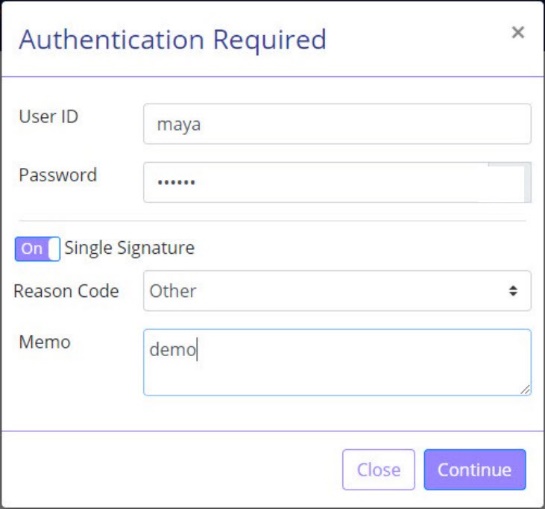
MT-POS can be configured to suppress the authentication prompt when you have has the necessary security permissions.
Bank Deposit – Confirmation message
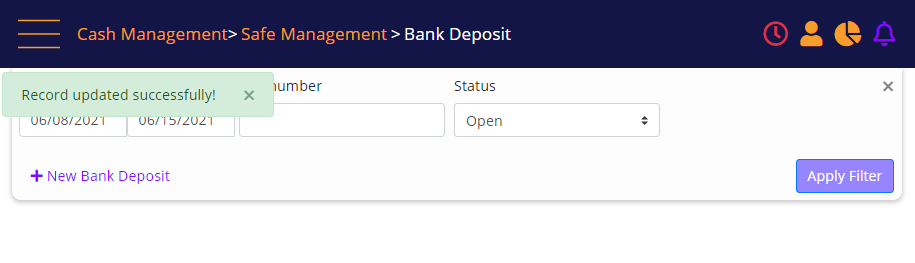
The system message Record updated successfully displays.
Select the Apply Filter button to view the Bank Deposits.
