Price Override with Approval
When applying a discount using the Price Override options, the following pricing rules are applied:
- The price cannot be lower than the Manager maximum discount price defined for the product (attribute “MGR Max Discount” in the product definition screen).
- If the price is lower than the sales rep's maximum discount price (attribute “CSR Max Discount” in the product definition), then a manager (with "Retail Price Override" access) is required to authenticate this price change. If you do not have such access, you can request a manager to approve the change.
- The system can be configured to require a reason code for a price override.
Item Price Override
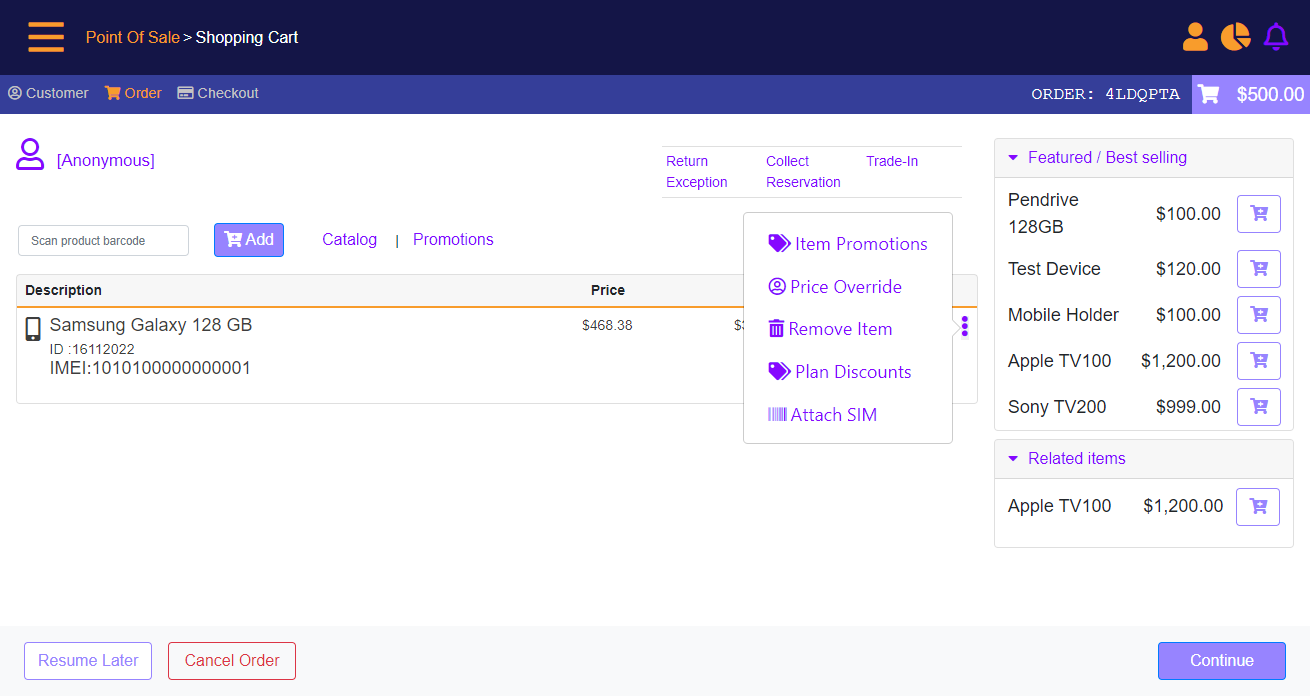
Select Price Override from the Item menu.
Price Override Popup Reason Code Options
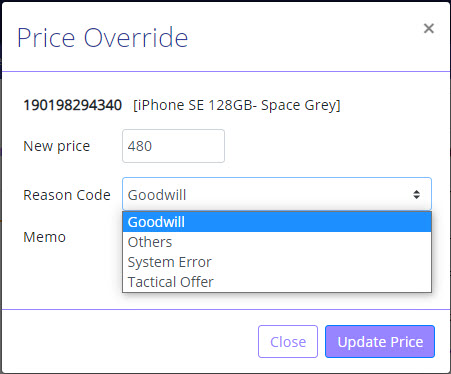
Price Override – Override amount displays as a Discount
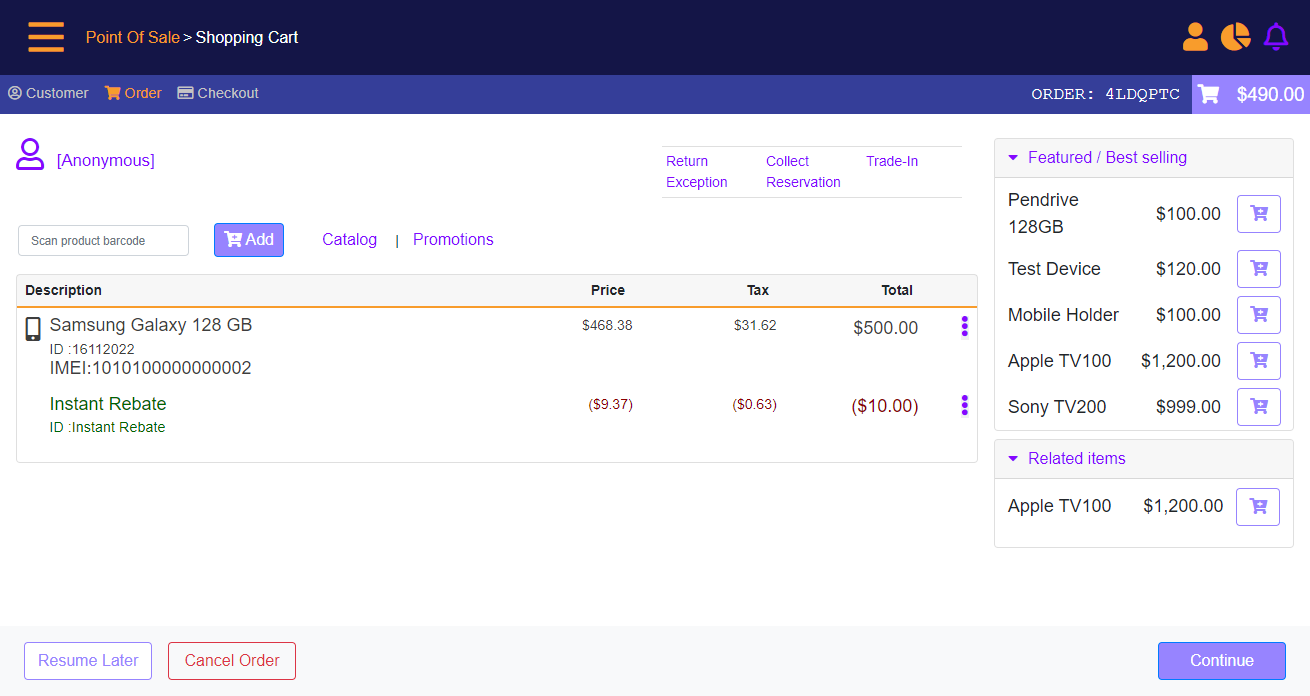
When performing a Price Override, a discount will be added, indicating the discount amount.
Select a reason code, which triggers either an automated MT-POS memo or a manual memo.
Reason codes for price override are configurable.
If a price override is applied to a serialized device on top of a plan discount, for tariff pricing error corrections, it will be reported with Plan Discount reason ID; the discount amount will be the total discounted amount (Plan Discount + Price Override amount).
