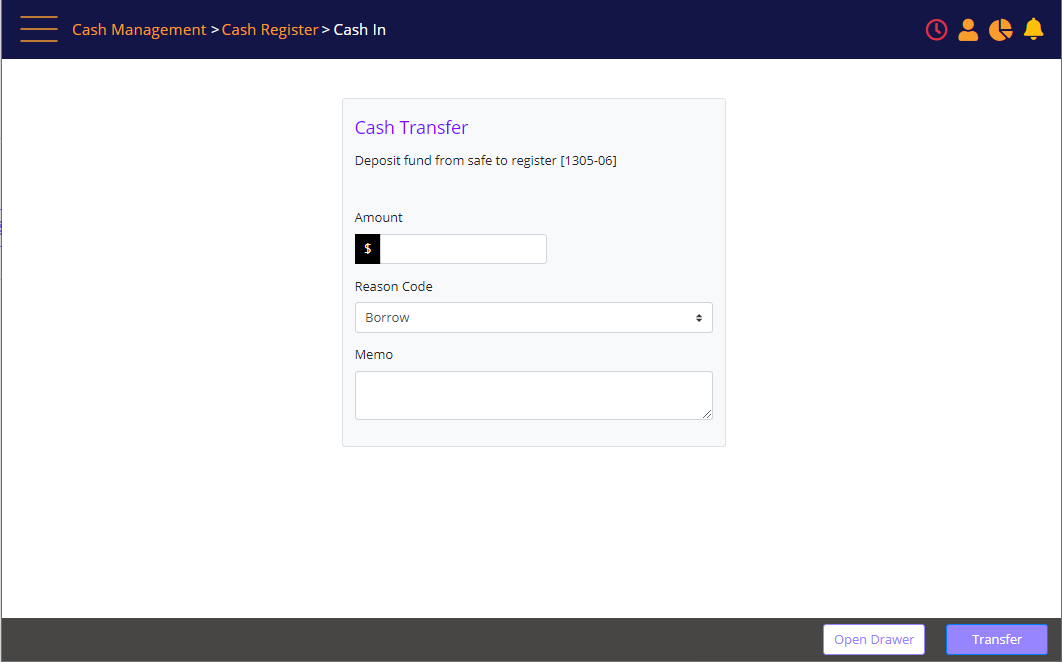Register Cash-In Deposit
- The Cash-In function enables you to Transfer Cash from the Store Safe to the currently selected Cash Register. This function will increase the Cash Amount (local Currency) in the Register, and reduce the same amount from the Safe.
- If there are insufficient funds in the Safe to perform the required transfer, the system will not allow the transfer to be completed.
- When selecting “Open Drawer”, the system will trigger the “Open/No Sale” flow for opening the Cash Drawer.
- Upon clicking the Cash-In button on the Cash Register page, the following screen will open to allow entering the Cash Transfer amount, reason code and Memo.
Cash In