Sell a mobile device with SIM
Attach SIM menu option
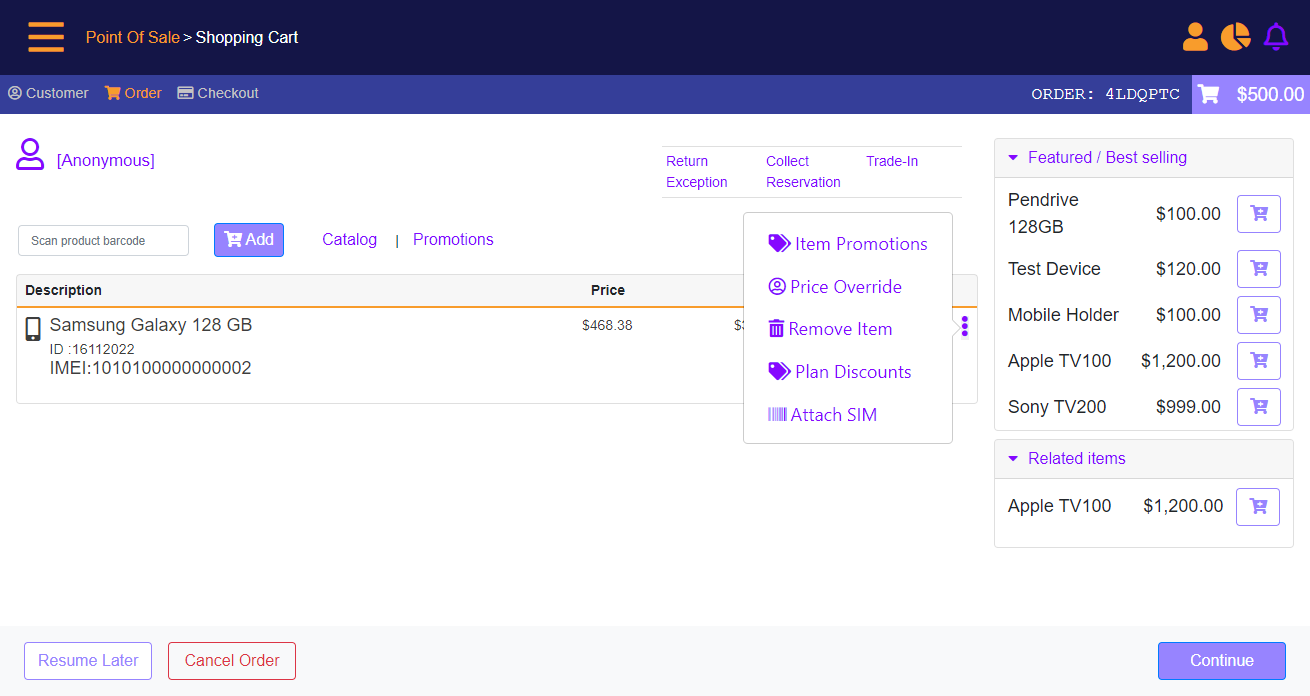
Attach SIM prompt
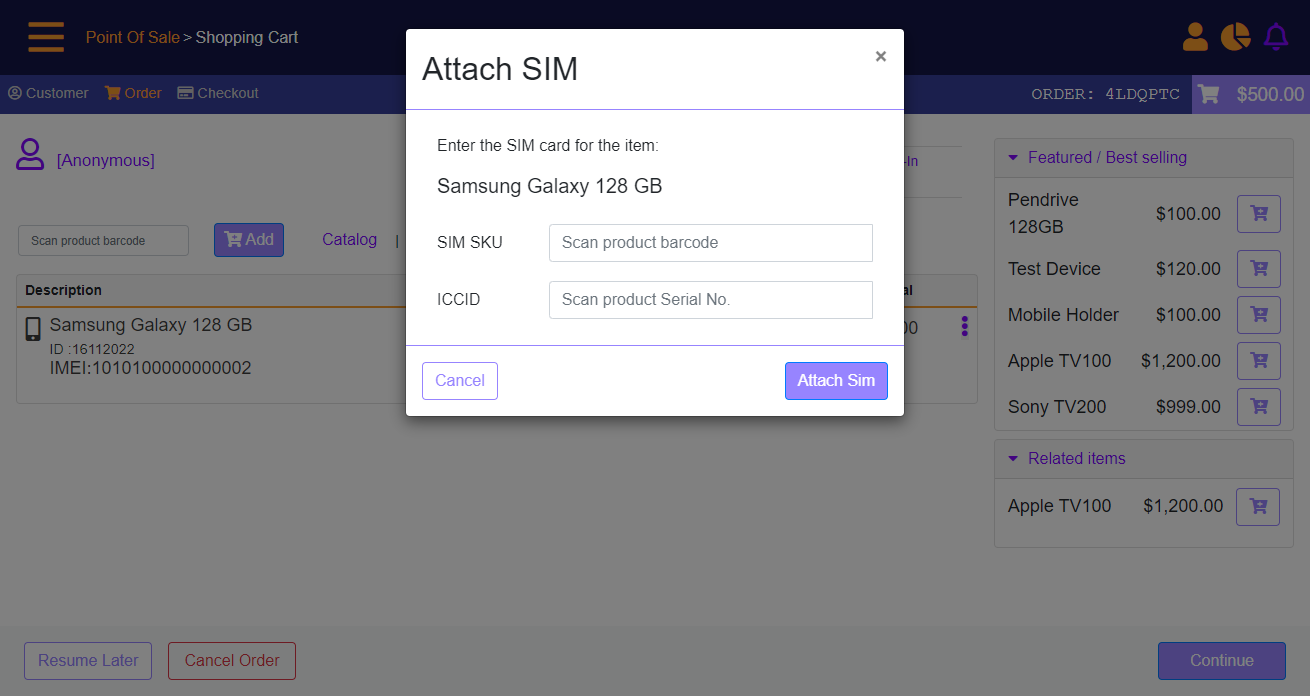
You can add a SIM to a mobile device using the ‘Attach SIM’ option from item level menu. When selecting the Attach SIM option, the system presents a prompt to scan the SIM SKU and Serial No. (ICCID).
![]() Note: In refund scenario when returning a device, SIM is not auto selected for return. In case SIM also needs to be returned, select the SIM line item to process return for the SIM.
Note: In refund scenario when returning a device, SIM is not auto selected for return. In case SIM also needs to be returned, select the SIM line item to process return for the SIM.
You can also add SIM as a new line item. Scan/Enter the SIM Bar code, and then click the cart icon.
![]() Note: To add SIM (or ICCID) as a standalone product to the Order (in case customer does not purchase a device), scan/enter the SKU of the SIM, and then enter the SIM serial number. When the customer purchases a device,
Note: To add SIM (or ICCID) as a standalone product to the Order (in case customer does not purchase a device), scan/enter the SKU of the SIM, and then enter the SIM serial number. When the customer purchases a device,
add the device to the order and then attach a SIM. When attaching a SIM, the system will prompt to enter the SKU and the SIM. The system validates the length of the entered SIM.
