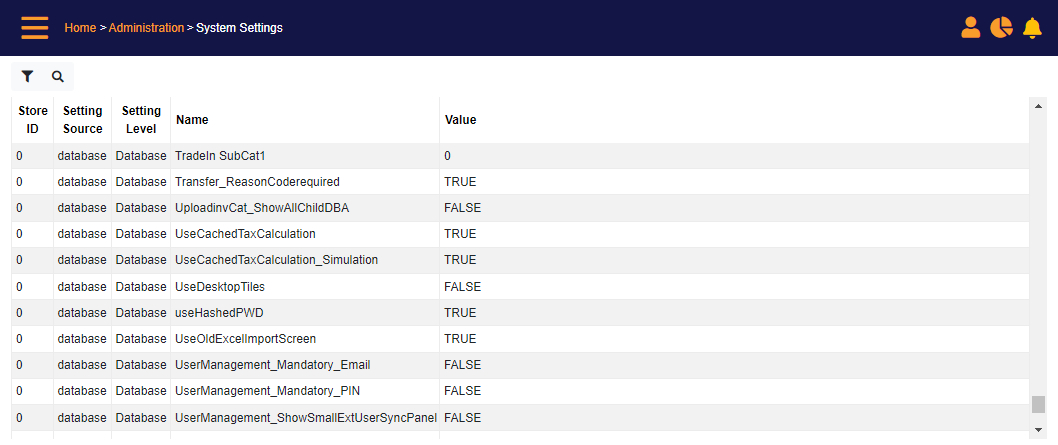System Settings
The System Settings page presents the current settings of the currently logged in store. This page is accessible only to Help Desk Application Support.
An Application Support Specialist can use this screen to view the current system settings in this store, to understand and resolve issues.
To access this screen, log-in to the required store using a support specialist user profile.
Entry Point:
Navigation menu > Administration > System Management > System Settings
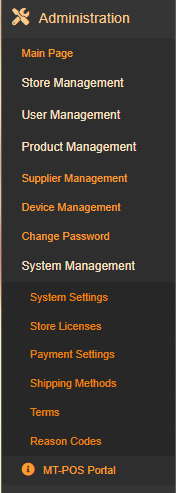
System Settings screen