Add subcategory
Click on the ‘Add Subcategory’ link to add a new category under the Main category.
Enter the new subcategory description, and define subcategory properties using the ‘Advance Configuration’ options. Click ‘Save’ to save changes.
![]() Note: The ‘Main Categories’ are pre-configured in MT-POS.
Note: The ‘Main Categories’ are pre-configured in MT-POS.
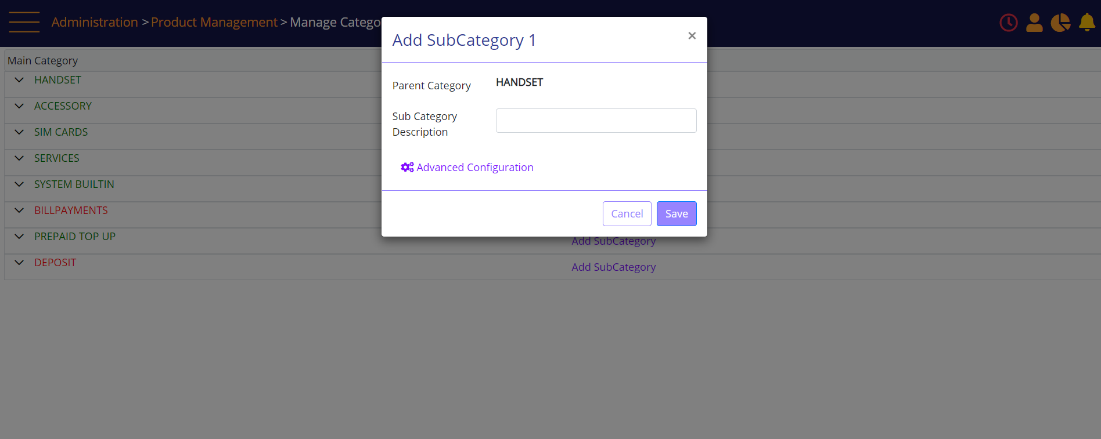
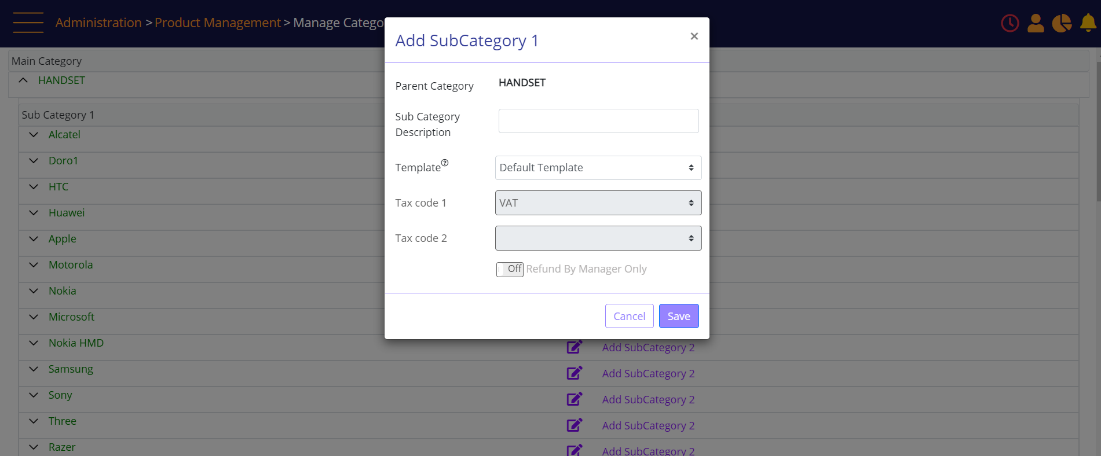
Screen Data Elements
|
Field Name |
Format |
Values |
|
Add Subcategory 1 panel |
|
|
|
Parent Category |
Read-only |
Main Category Name |
|
Sub Category Description |
Alphanumeric |
Add Subcategory Description |
|
Template |
Drop-down |
Select the ‘Default’ template to create subcategory using pre-defined properties or select ‘Custom’ to update subcategory properties |
|
Tax Code 1 |
Drop-down |
Select available tax codes from drop-down |
|
Tax Code 2 |
Drop-down |
Select from drop-down |
|
Refund by Manager Only |
Toggle Button |
Click to enable refund by manager only. |
