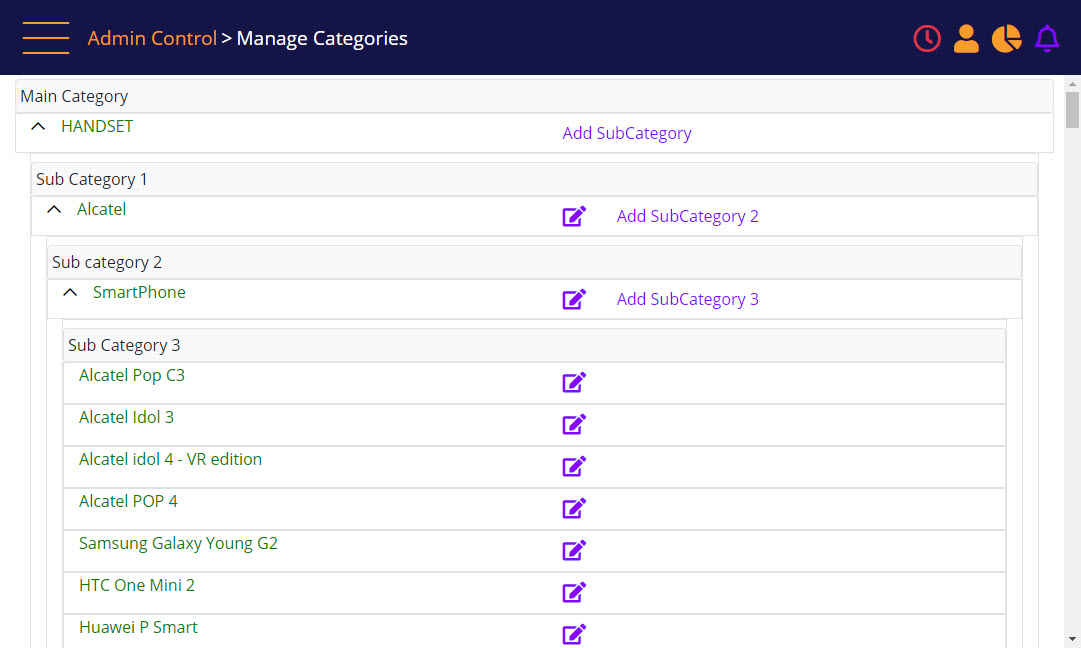Manage Categories
The Manage Categories utility is accessed from the navigation menu > Administration > Product Management > Manage Categories.
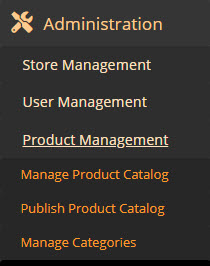
This action opens the Manage Categories screen.
The Category Management utility enables setting the global Catalog Inventory categories in a four-tier hierarchy.
This utility is available for users with a “Catalog Management” security permission, and management can change category definitions as required. A definition will be created by the required team.
Categories are organized as a tree, for example: Subcategory 2 item [Smartphone] in the screenshot below is a child of [Alcatel] which is a child of [HANDSET]. Each product in the catalog is linked to one set of categories.
Category Management