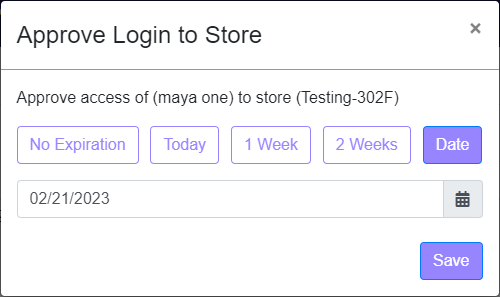POS User Access Management
When a user tries to login to a store where they have no access permission, the login request is presented in a queue of pending requests. The manager clicks the approval button to grant the user access for unlimited time.
The completed request can be edited to grant access for a specific time or to cancel the permission.
The permission ends on the selected date at 00:00 (midnight).
Access Requests Approval screen - Completed Requests
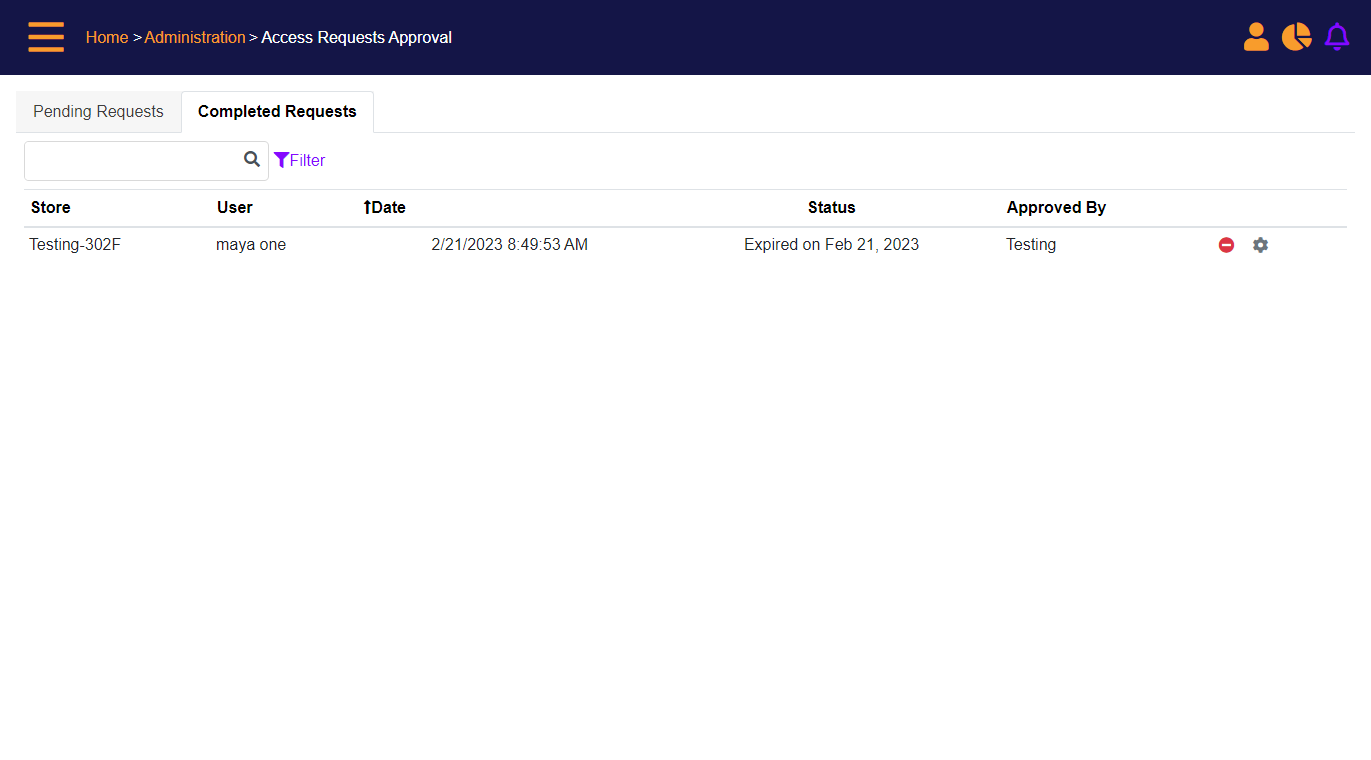
Approve Login to Store prompt - defaulted to No Expiration
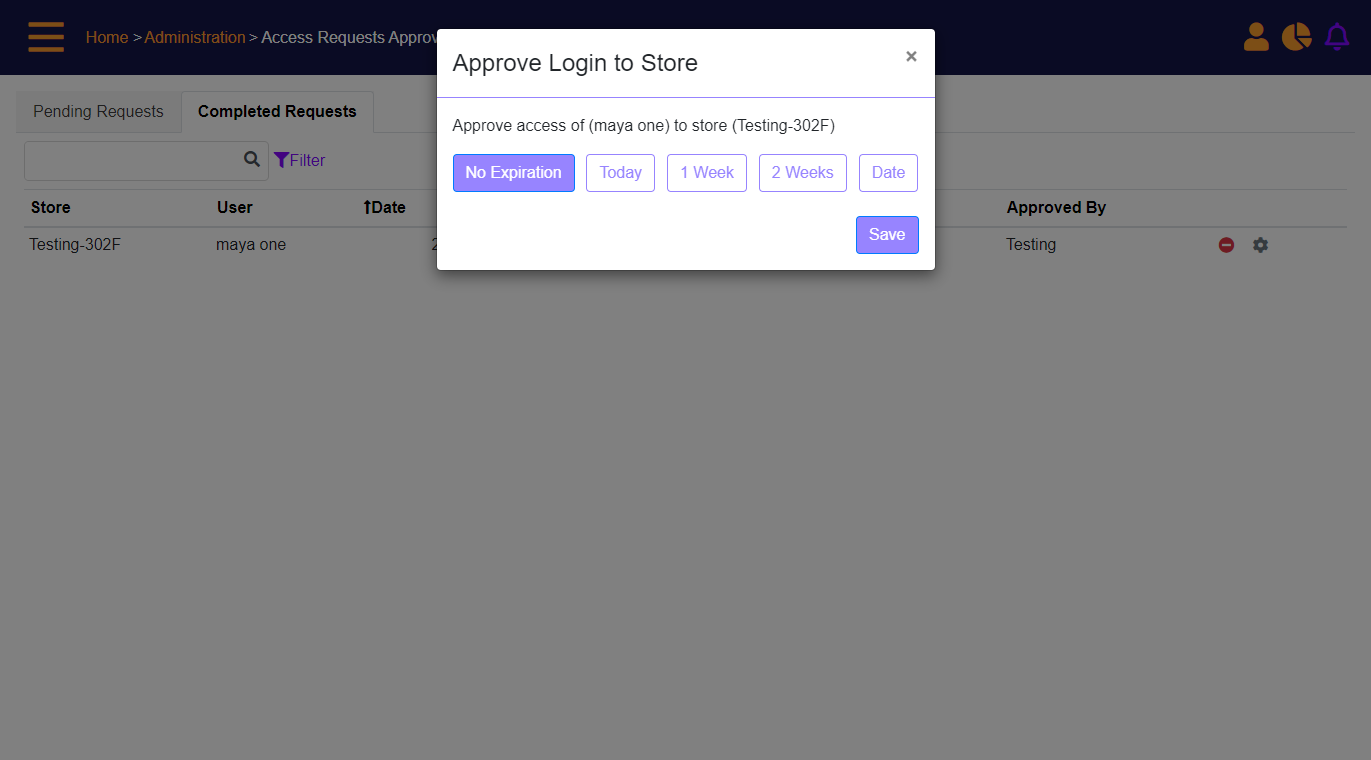
Approve Login to Store prompt - select the date