Order Review
Completed orders will display the option Review in the order search screen.
After clicking the Review option, the POS Summary screen will show the products and the payments that were applied in the order.
Summary screen
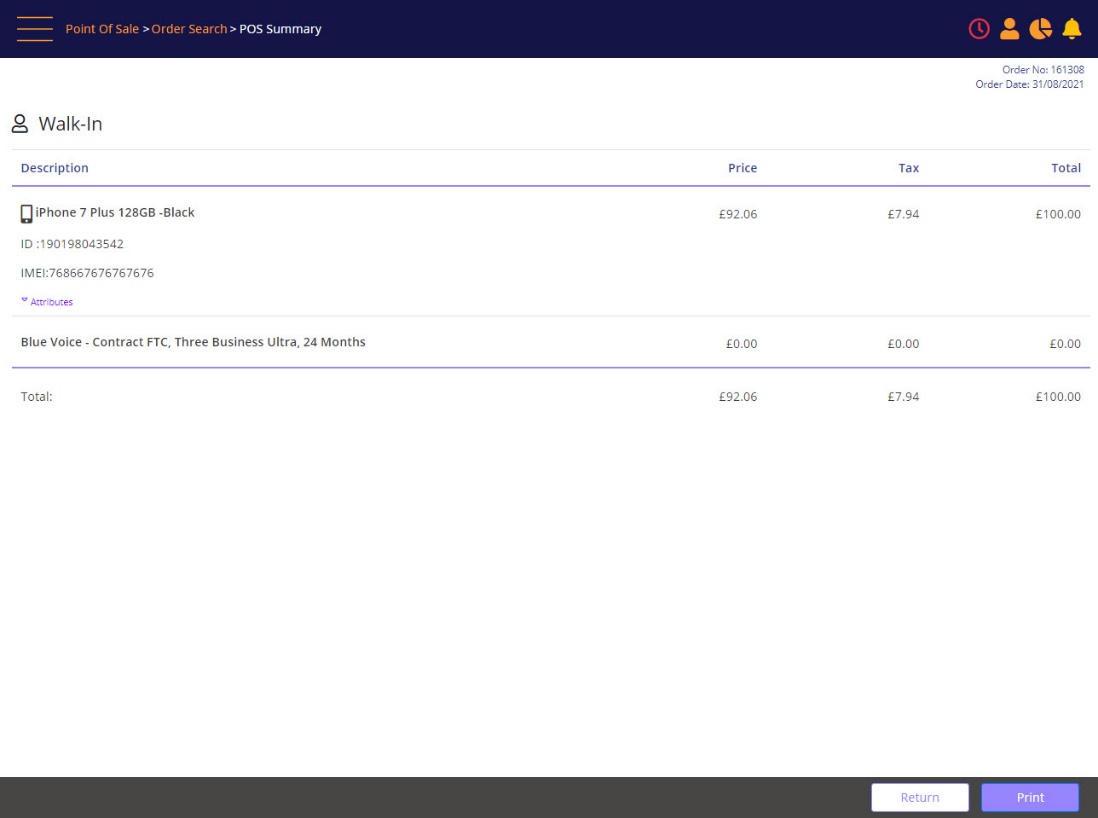
Clicking Return will direct you to the Return screen.
To re-print the receipt of the order, click on Print. The Re-print receipt prompt will be presented.
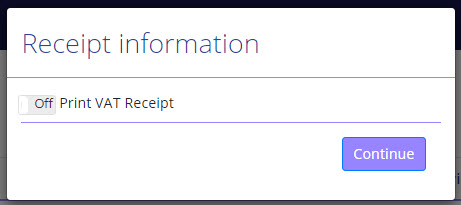
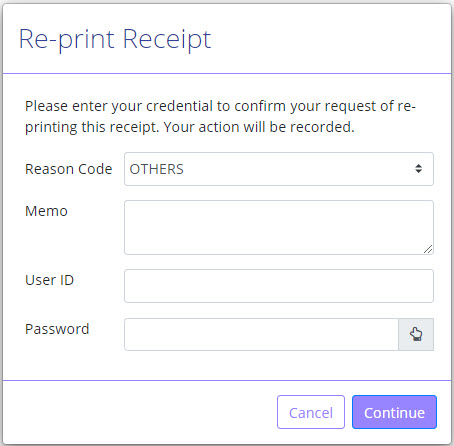
Select a reason code and (configurable optional or mandatory) enter a memo. Authentication can be configured to not be required when the logged in user has the required permission.
In the default configuration, reprinted receipts will include a “This is a re-printed receipt” label. This label would display in all cases of re-printing. For example, if original printing failed due to no paper issue.
