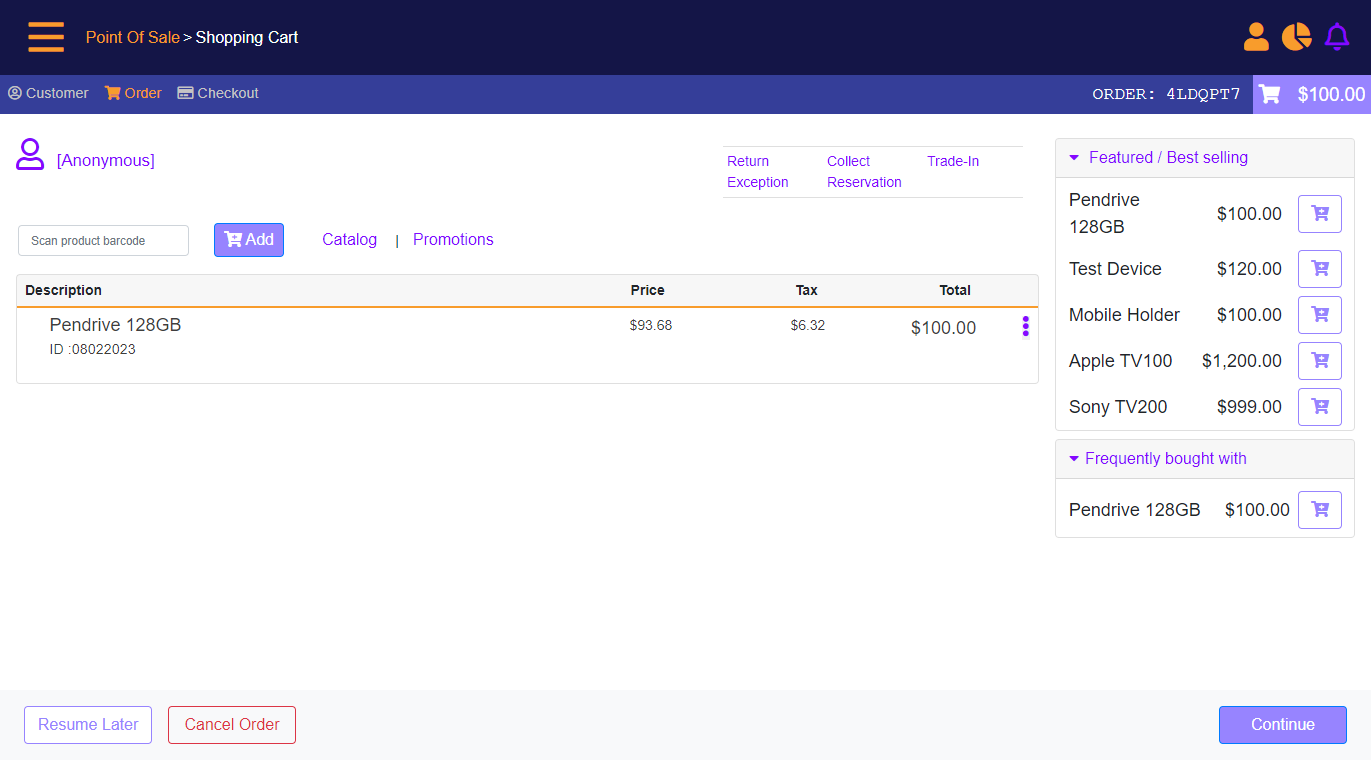POS Ordering Screen
The following screen will display.
Scan the product SKU or Serial Number in the Scan product barcode box, or select the product from the catalog.
You can also select one of the Featured products or Best selling Items to quickly add them to the order.
An additional widget will show related items once you add any products to the order.
Once an item is added, an order is created and a Resume Later button will appear.
Point of Sale - Shopping Cart