Starting a New Order
To start a standalone sale, click on Sale on the application Point of Sale page.
MicroTelecom Point of Sale - Home Screen
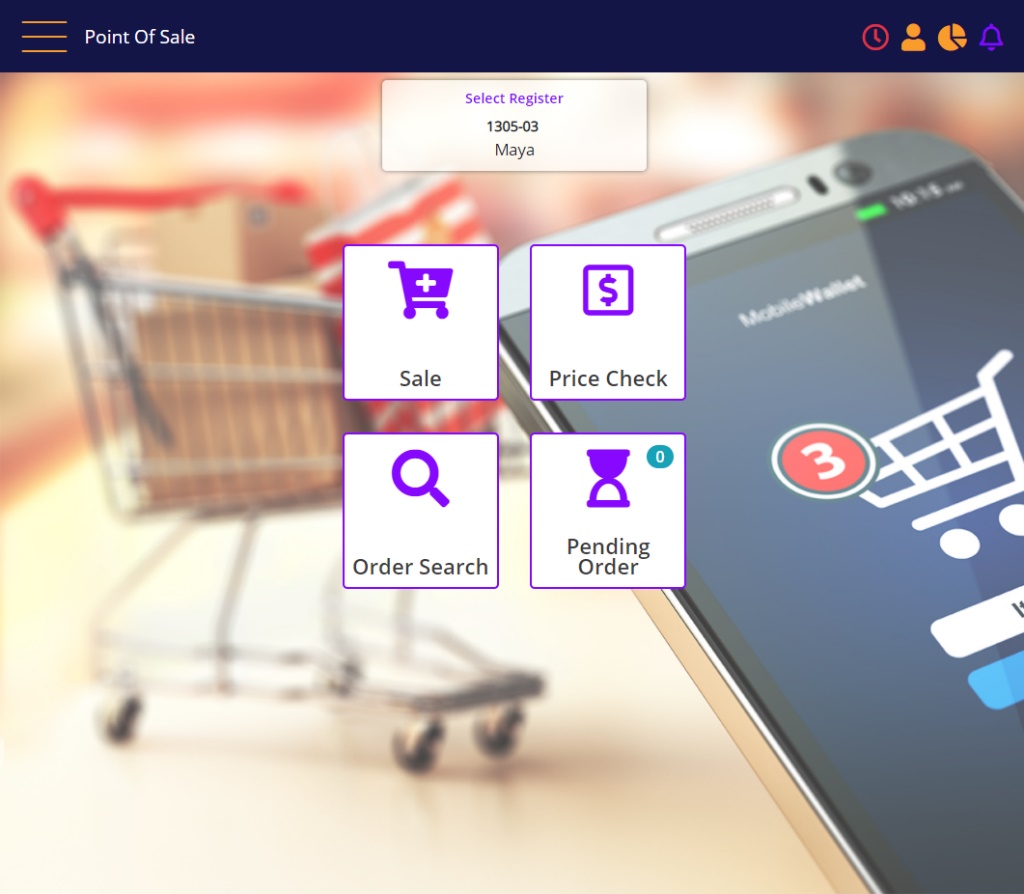
Point of Sale - Transaction in Progress
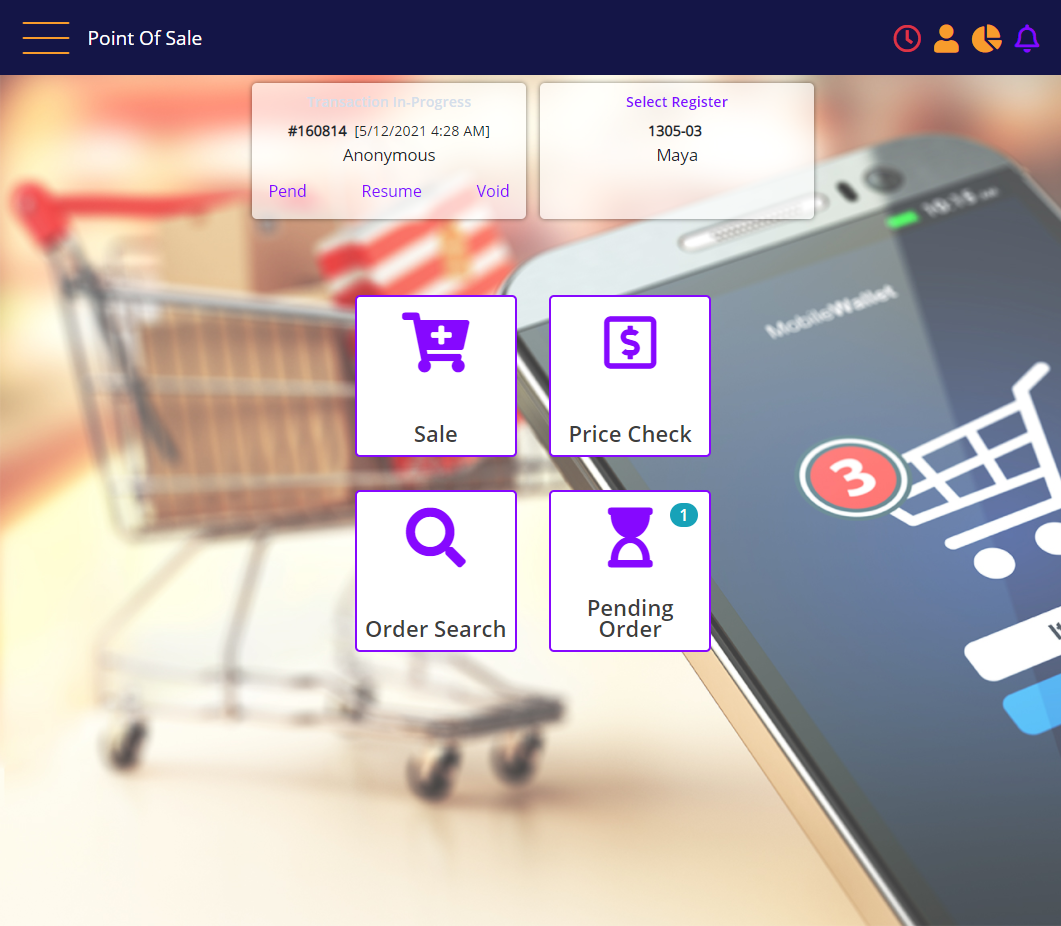
The screen above illustrates the notification when there is already another transaction in progress.
The notification will allow you to resume the transaction, void it, or mark it as pending.
The system enables multiple pending transactions, but only one transaction in-progress.
