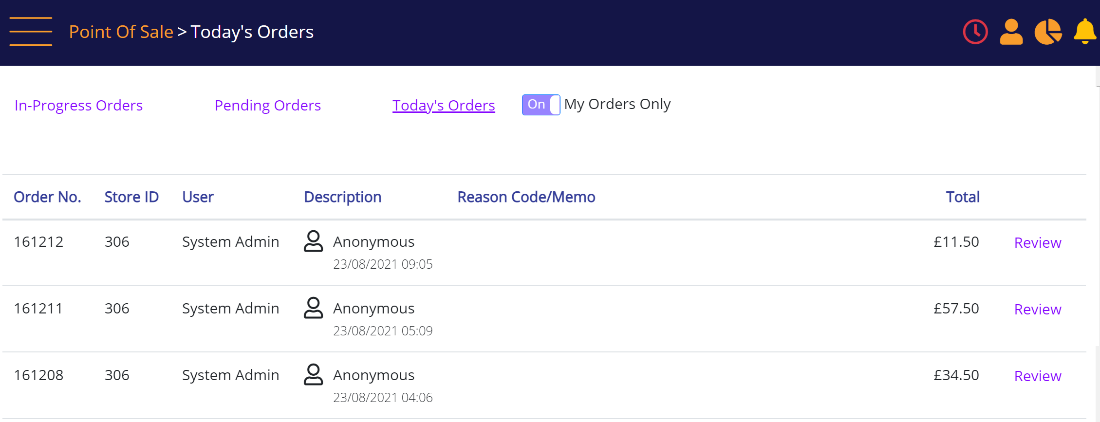Pending Orders
Pending Orders entry point
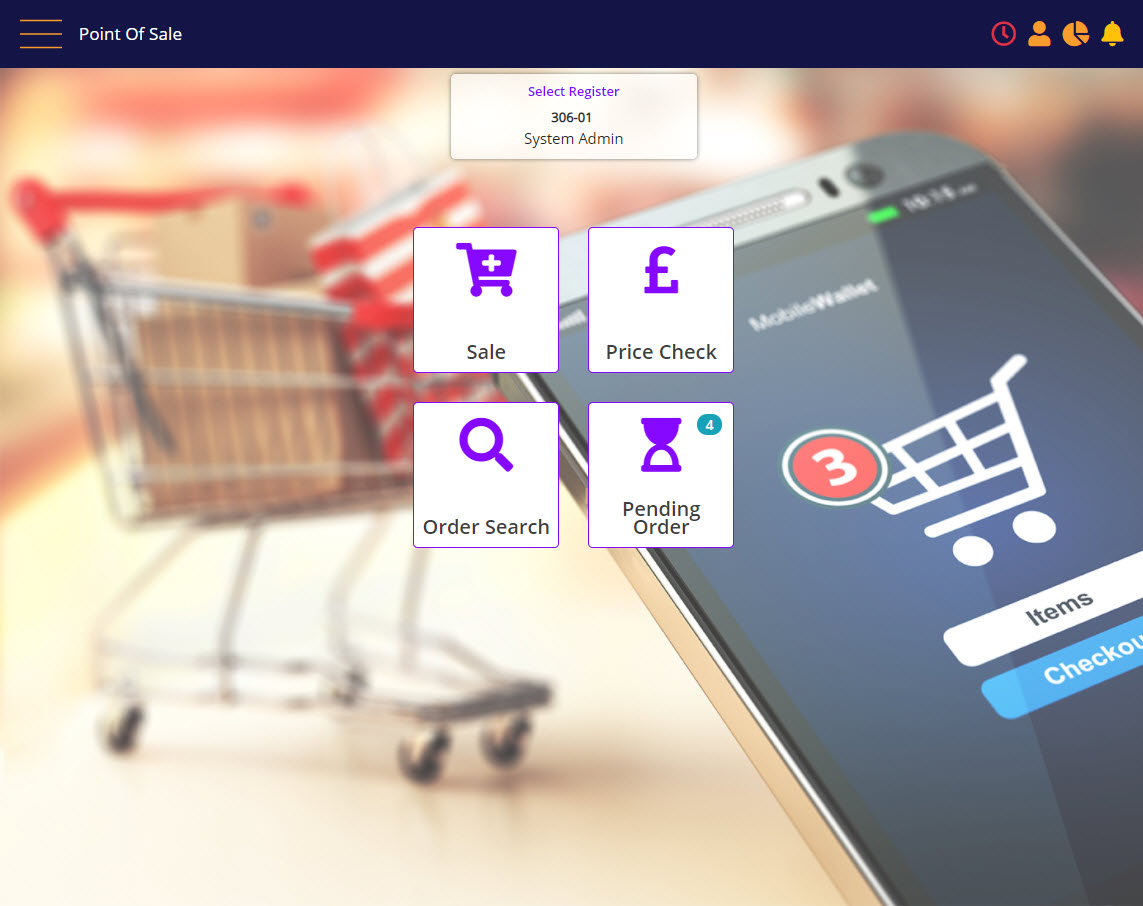
The number of pending orders which were started by the currently logged in user is shown on the Pending Order button.
The pending orders screen opens with the Pending Orders tab selected by default.
You can select to show only orders that were started by you (the logged in user).
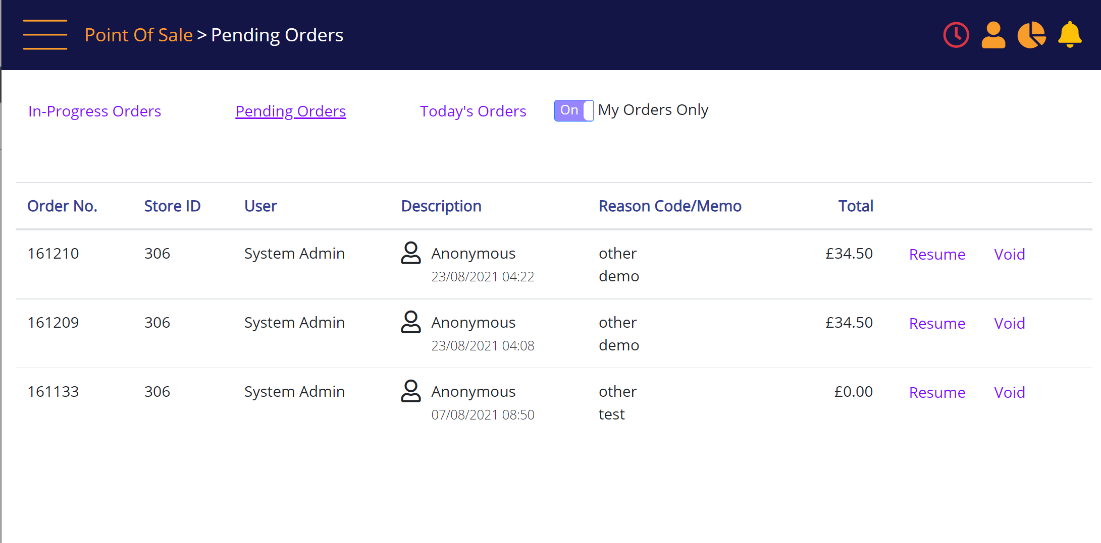
On the pending orders tab, you can Resume or Pend the pending transactions.
Select the In-Progress Orders to show transactions that are currently in progress and have not been pended.
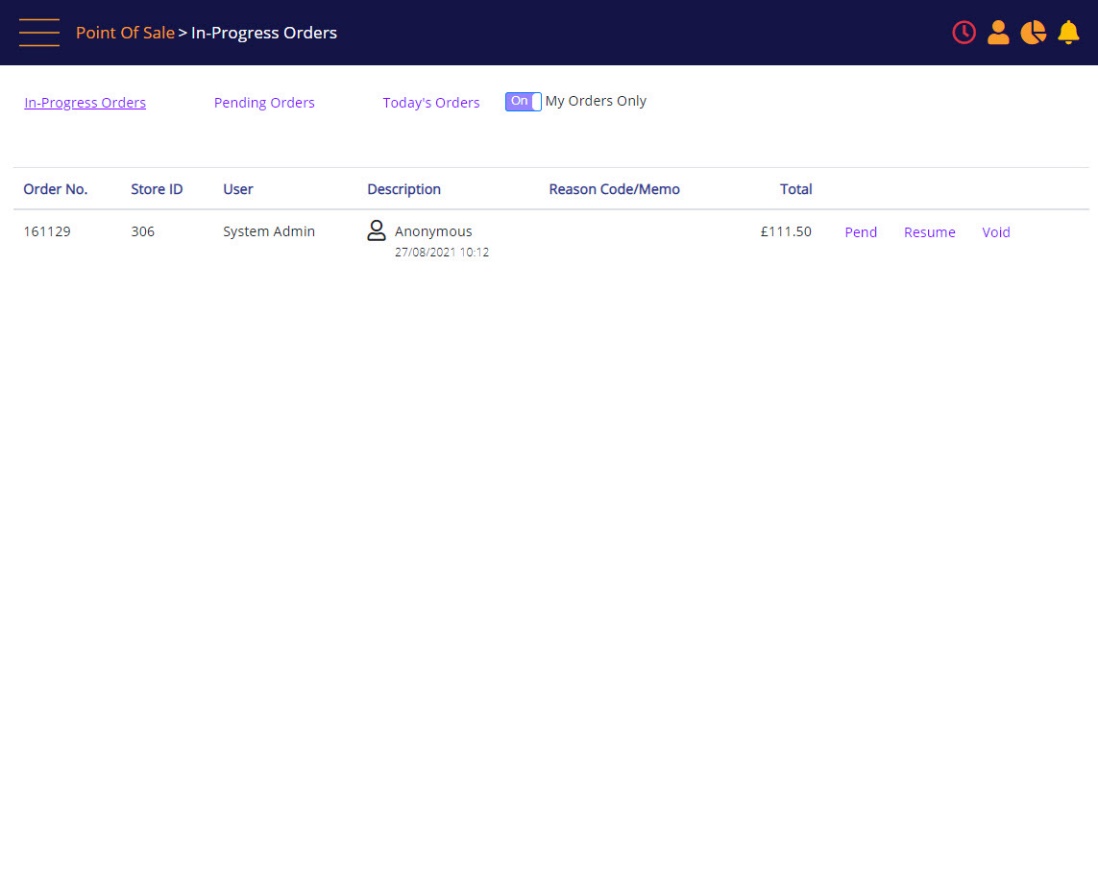
Select Today's Orders to show only completed orders that were started or completed in the current business day.