Print Receipt
Clicking Submit Order will complete the order in MT-POS.
You will be presented with a popup to ask if this should be a VAT (Value Added Tax / sales tax) receipt, and if yes, to enter the customer Name and Address.
This Entered information is printed on a VAT receipt.
Note: Depending on regulatory compliance requirements in your region, the customer information may not be retained by the system after a receipt is generated, or it will be retained for a limited time only.
Receipt Information
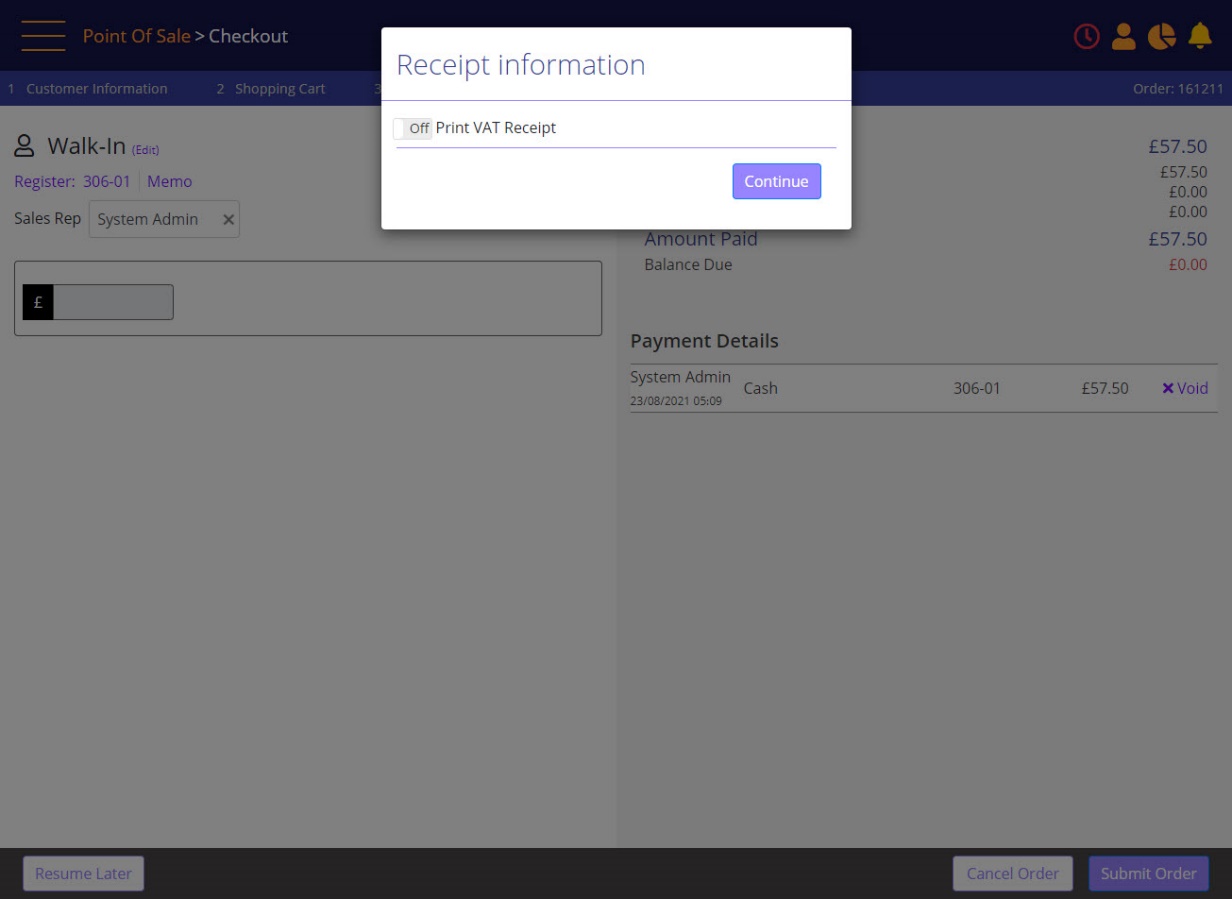
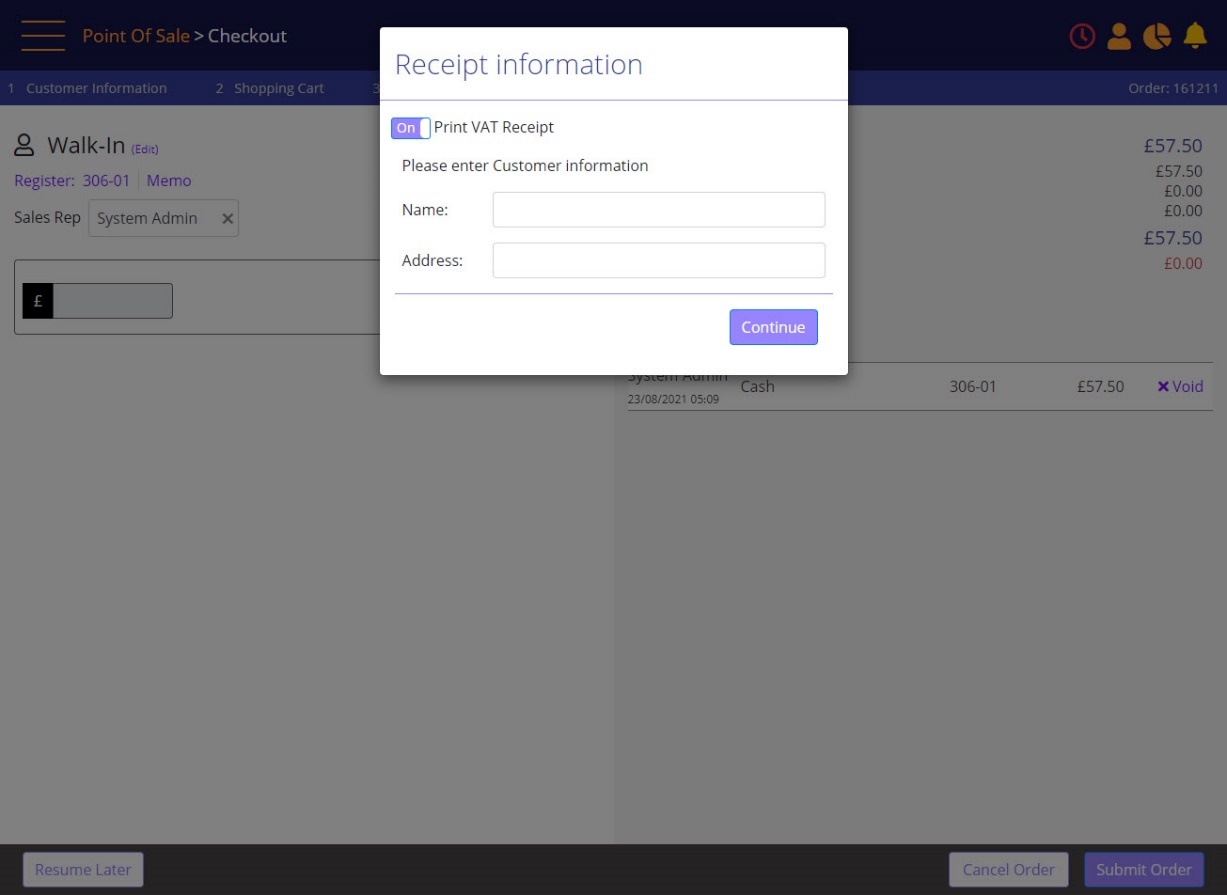
Receipt Printing
Receipts are printed directly to the connected printer.
Transaction Numbers:
Transaction numbers are ranged on each Database shard. And will have 11-12 decimal digits. For example
- Stores on Shard 1 will have transaction numbers 1,000,000,001 – 4,000,000,000
- Stores on Shard 2 will have transaction numbers 4,000,000,001 – 8,000,000,000
The Transaction number will be presented on MT-POS UI, reports, and receipts with alphanumeric format (Base 36, Uppercase). The length of Transaction numbers being shown will be 7-8 characters.
Receipt Numbers:
The receipt number is printed on the customer issued receipt.
It is comprised of 4-digit Store + 2-digit register + 9-digit number. The 9-digit number is incremental on the scope of each register. The numbers will be seeded to 000010000 on day one for production.
For example,
- on store 1305, register 1305-01: 130501000010000
- on store 1308, register 1308-02: 130802000010000
The bar-code printed in receipts represents the receipt number, and the receipt number will be printed below the bar-code.
