Publish Catalog to other stores
Publish Product Catalog entry point
The Publish Catalog utility is accessed from the navigation menu > Administration > Product Management > Publish Product Catalog.
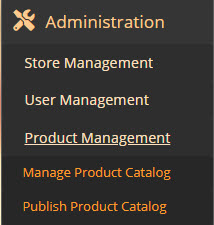
Description
Regional management can select the products from the Inventory Catalog that have been created or updated, and the Stores/Regions that must be updated.
A typical update procedure is to:
- Select items in specific categories – which have been changed in a specific date range.
- Select which Stores/Regions to export and select between New Products and Changes to Existing products.
- Click Next.
- Select a region (or all regions) with all stores located in that region.
User selects the products, and then selects the stores.
Publish Product Catalog – select products
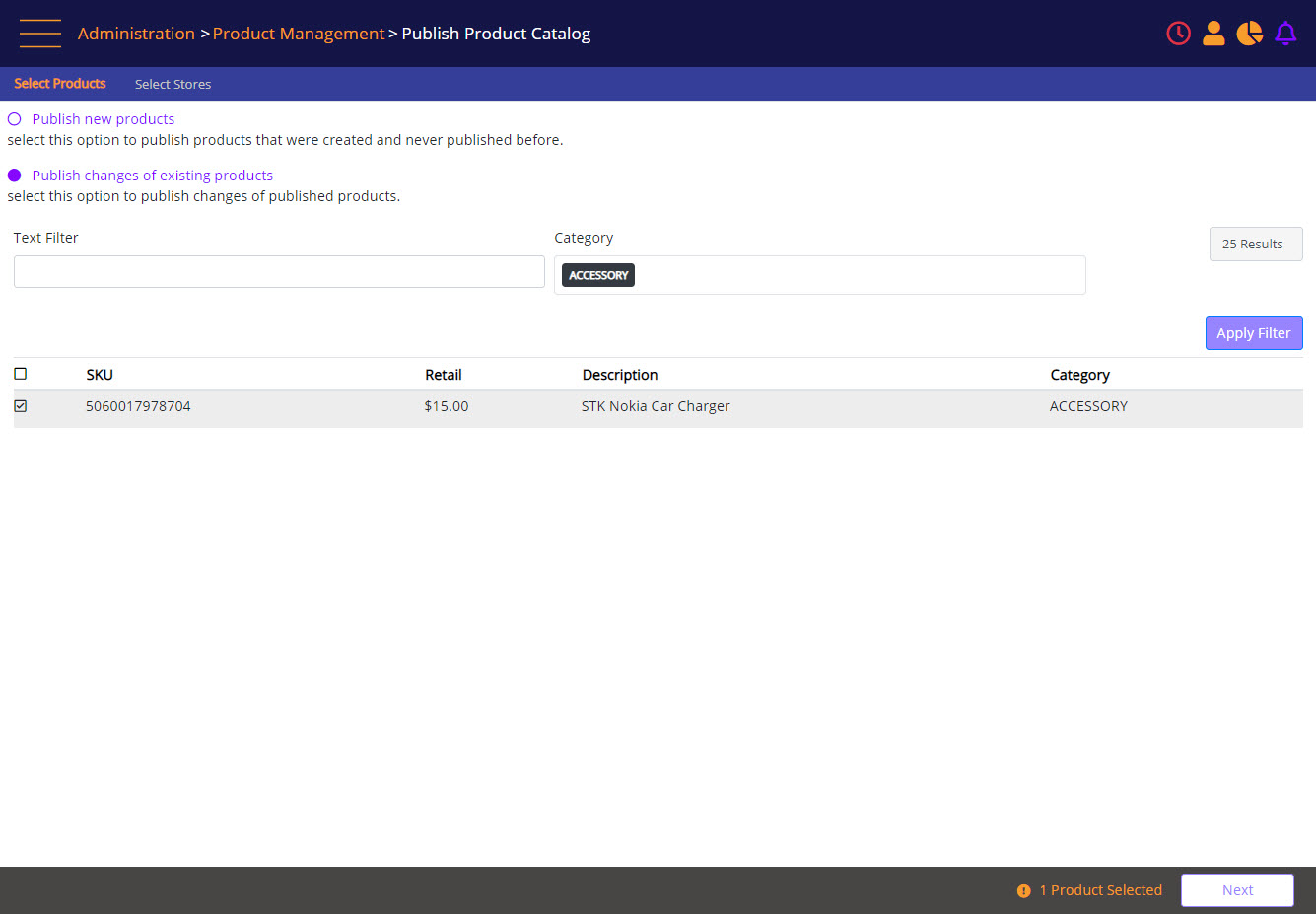
Screen Data Elements
|
Elements |
Type |
Action |
|
Select Products |
Read-only |
|
|
Publish new products |
checkbox |
Select to publish new products |
|
Publish changes to existing products |
checkbox |
Select to publish changes made to existing products |
|
Text filter |
Type-in box |
Type to search for a specific product |
|
Category |
Select from list |
Select category panel. You can select the Main category, subcategory 1, 2 and 3 |
|
Apply Filter |
button |
Click to apply the filter |
|
SKU |
checkbox |
Sortable header. Checkmark to select all items, or checkmark specific items in the list |
|
Retail |
Read-only / Money |
Sortable header |
|
Description |
Read-only |
Sortable header |
|
Category |
Read-only |
Main category, selected by filter |
|
X Product Selected |
Link |
Opens a list of the selected items |
|
Next |
button |
Proceed to select the stores page |
Publish Product Catalog – select stores
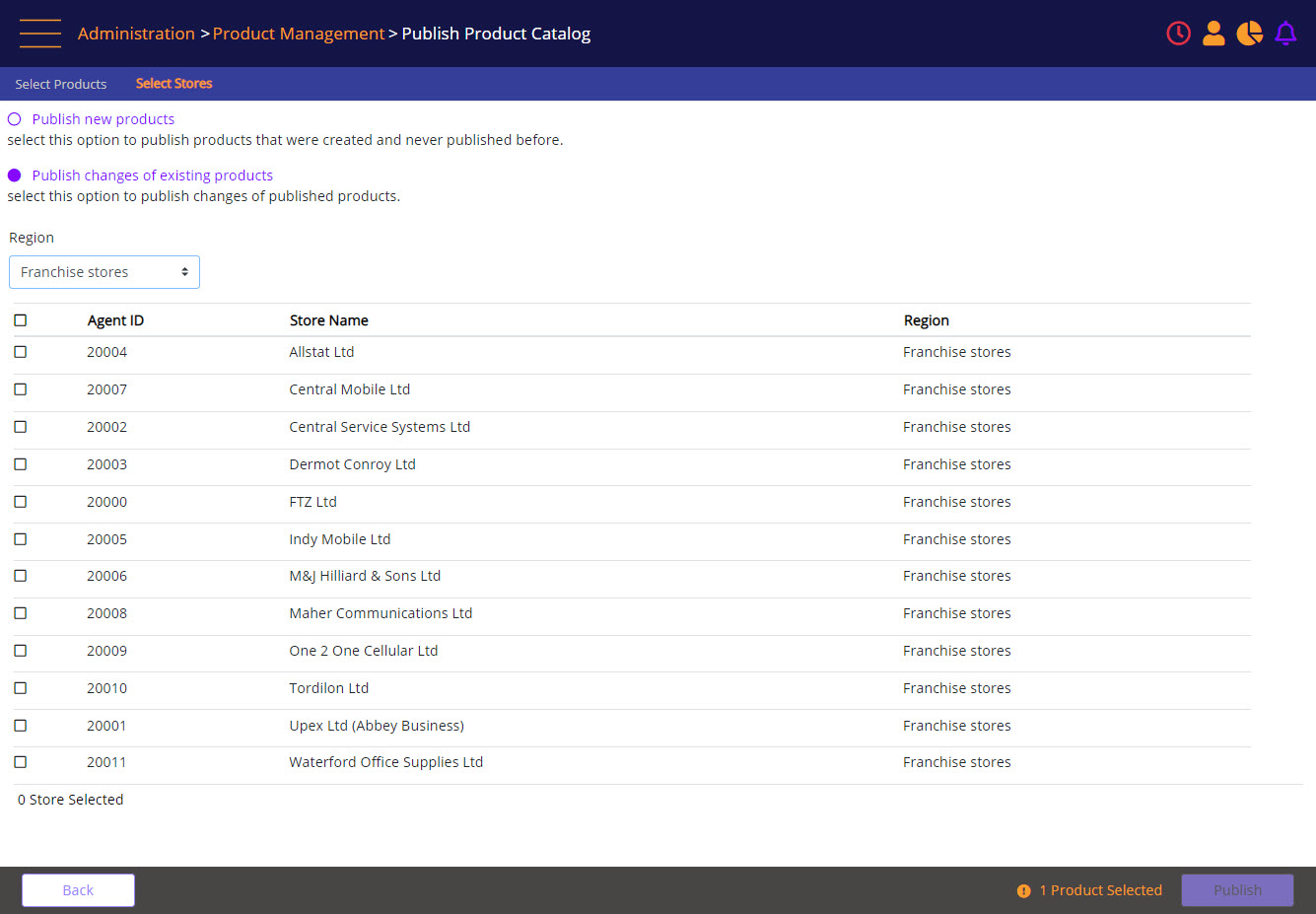
Screen Data Elements
|
Elements |
Type |
Action |
|
Select Stores |
Read-only |
|
|
Publish new products |
checkbox |
Select to publish new products. This will return user to the Select Products page |
|
Publish changes to existing products |
checkbox |
Select to publish changes made to existing products. This will return user to the Select Products page |
|
Region |
Select from list |
Select the region of stores |
|
Header checkbox |
Checkbox |
Checkmark to select all |
|
Agent ID |
Read-only |
Sortable header |
|
Store Name |
Read-only |
Sortable header |
|
Region |
Read-only |
The selected region of stores |
|
Publish |
Button |
Publish the selected items to selected stores |
