Receive Serialized Items
You can scan the serial numbers of the items received.
The scanned items are entered into the store inventory immediately and are available for sale.
Scanning can be stopped and resumed later. The system prevents scanning of the same item more than once.
Import is possible from various scanners (for example, Wireless scanners).
Receive serialized items in the PO
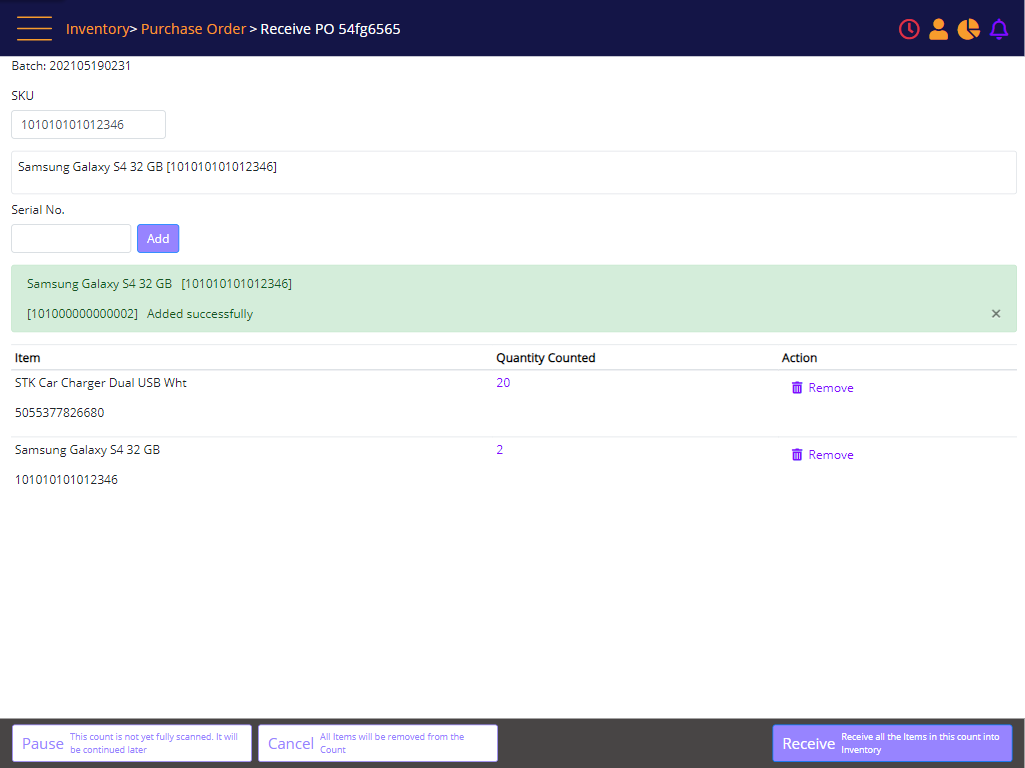
Screen Data Elements
|
Elements |
Type |
Action |
|
Batch |
Read-only |
Receive PO batch number (PO can be received in several batches) |
|
SKU |
Read-only |
Stock keeping unit of the product |
|
Product description |
Read-only |
Description of the product |
|
Serial number |
box |
Scan/enter the SN |
|
Add |
button |
Add the s scanned SKU |
|
Item |
Read-only |
Product description and SKU |
|
Quantity counted |
Link |
Link to detail |
|
Action |
Icon |
Remove item |
|
Pause |
Button |
Pause the PO receive process |
|
Cancel |
Button |
Cancel the PO receive process |
|
Receive |
Button |
Receive all items scanned in the Receive PO page |
