Safe Close
MT-POS can be configured to require that:
- Option 1: Sales rep must perform register count and Register Close flow, for all registers at the store, before allowing the Safe Close option to be selected. All Registers which were not opened the same day will be excluded from count.
- Option 2 (default): the system does not enforce opening or closing the registers before or after safe opening or closing.
When the safe is opened, the screen will disable the Safe Open button and enable the Safe Close button.
Safe Close prompt
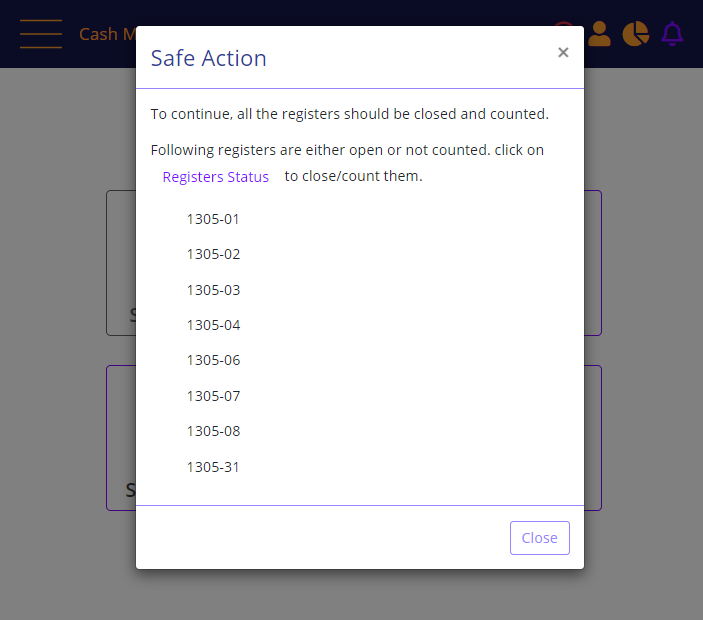
you will be directed to the Register Status page to perform register count and register close, by clicking the link Registers Status.
Select the Safe Close button from the Safe Management landing page, count the money in the safe, and then select Continue. The Safe Close screen will display:
Safe Close – cash count
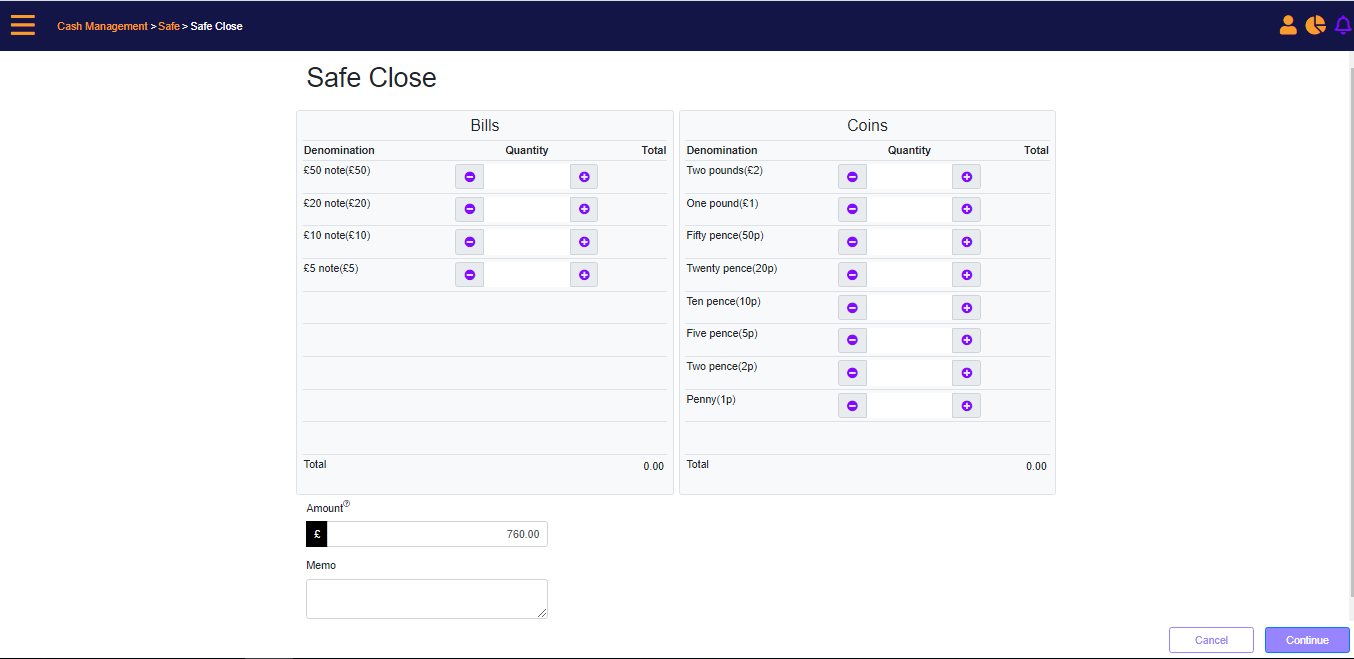
The system alerts you in case there is a discrepancy between the counted amount and the system calculated amount. Select to either review the count or proceed.
Below prompt will be shown:
Safe Discrepancy prompt
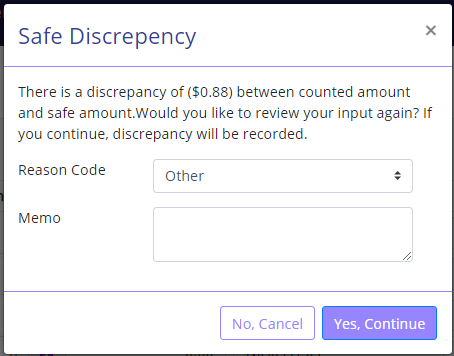
If you select “No, Cancel”, the system will take you back to the Safe close screen for review. In case you select to proceed with the discrepancy and click on “Yes, Continue”, an Authentication Required prompt will display.
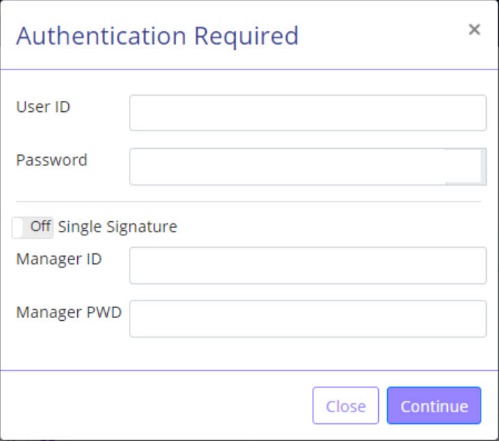
After providing the credentials in the above prompt, you will be directed to the Safe Management screen.
MT-POS can be configured to suppress the authentication prompt if you have the necessary access permissions.
