Safe Count/Shift Change
- MT-POS enables multiple Safe Counts during the day.
- Select “Shift Change” only if the Safe is in Open status.
- When selecting “Shift Change”, the system displays the Shift Change screen.
Safe Shift Change screen
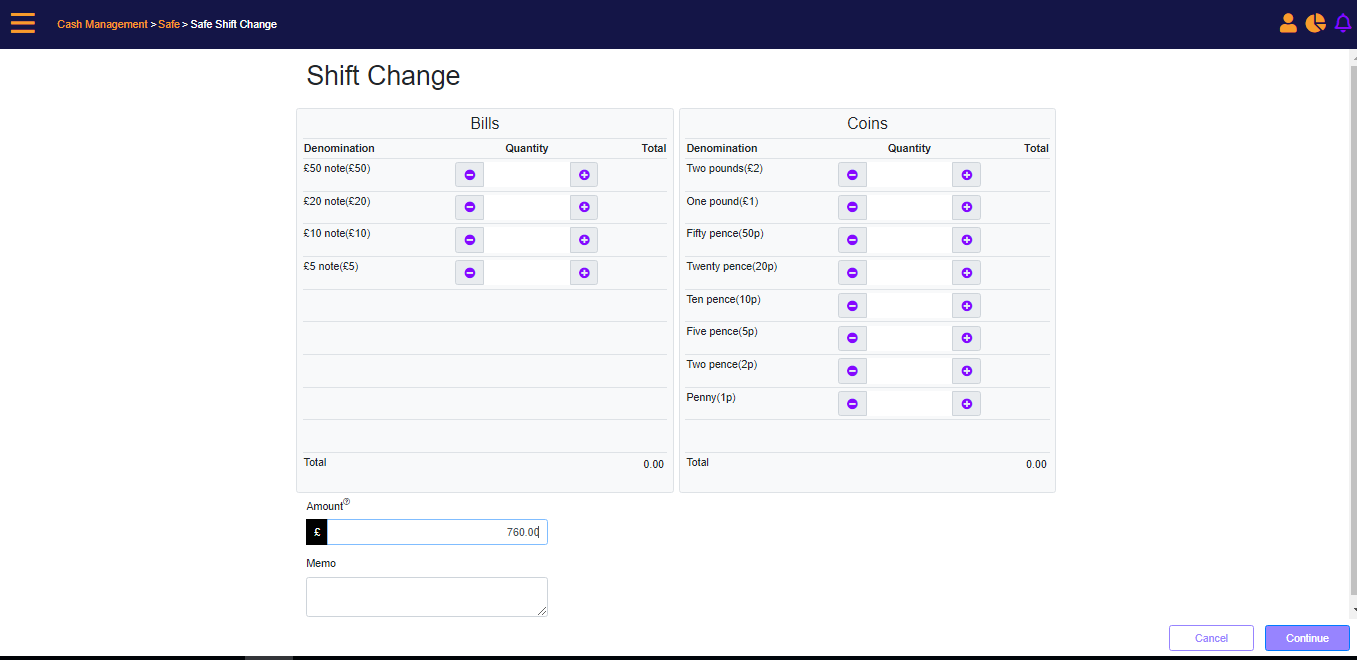
Count the cash in the Safe, and then select Continue. The Authentication Required prompt displays.
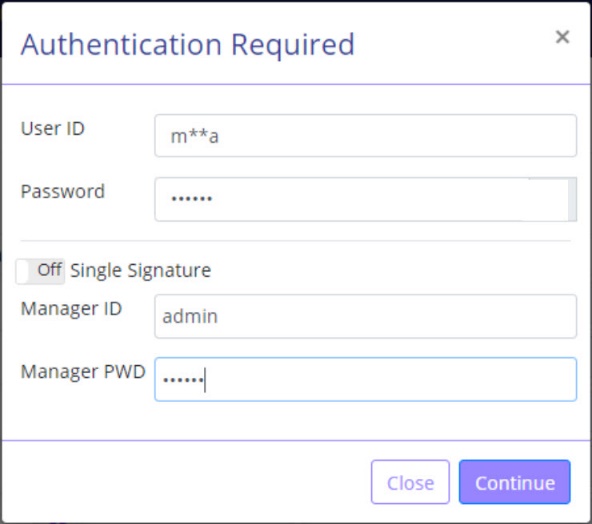
After providing the credentials in the above prompt, you will be directed to the Safe Management screen.
MT-POS can be configured to suppress the authentication prompt when you have the necessary security permissions.
