Serialized Product Search
Scenario
The Devise Search tool enables finding all the activity associated with a specific serial product.
This is useful if you are unable to locate this device, or need to research a specific action performed on a specific device.
Screen Entry Point
The Device Search utility can be opened from the Landing page > Inventory > Device Search button.
Or, from the navigation menu > Inventory > Stock Management > Device Search.

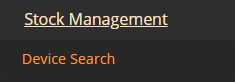
How to Use
Enter the serial number in the search box, and then click the Search icon.
Device Search screen
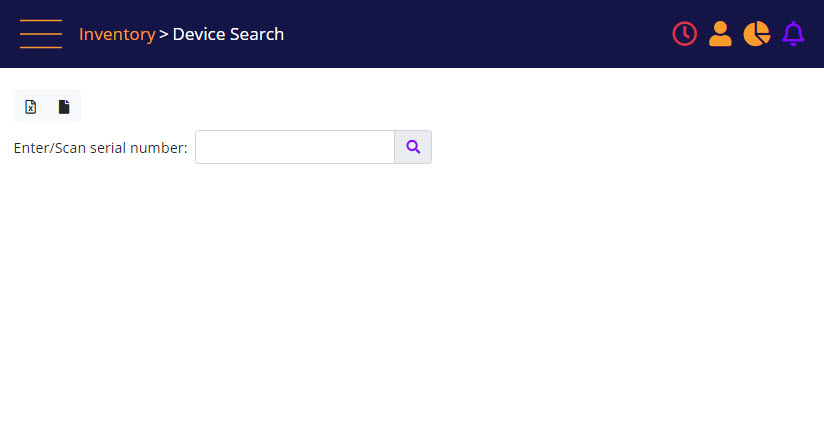
The Device search screen displays Inventory events in the life cycle of the serial product. The results can be printed, or exported to PDF or Excel.
Device Search results
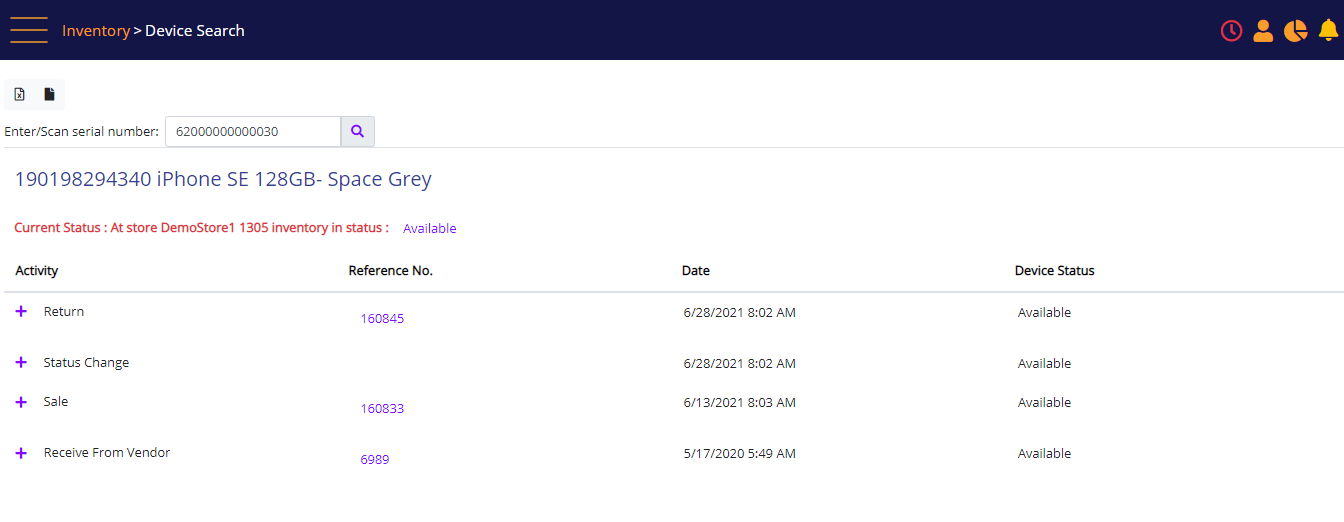
You can click the + icon to check details of the activity performed.
On clicking the Reference number link, you will be redirected to the order screen, to view more details.
Device Search – expanded rows
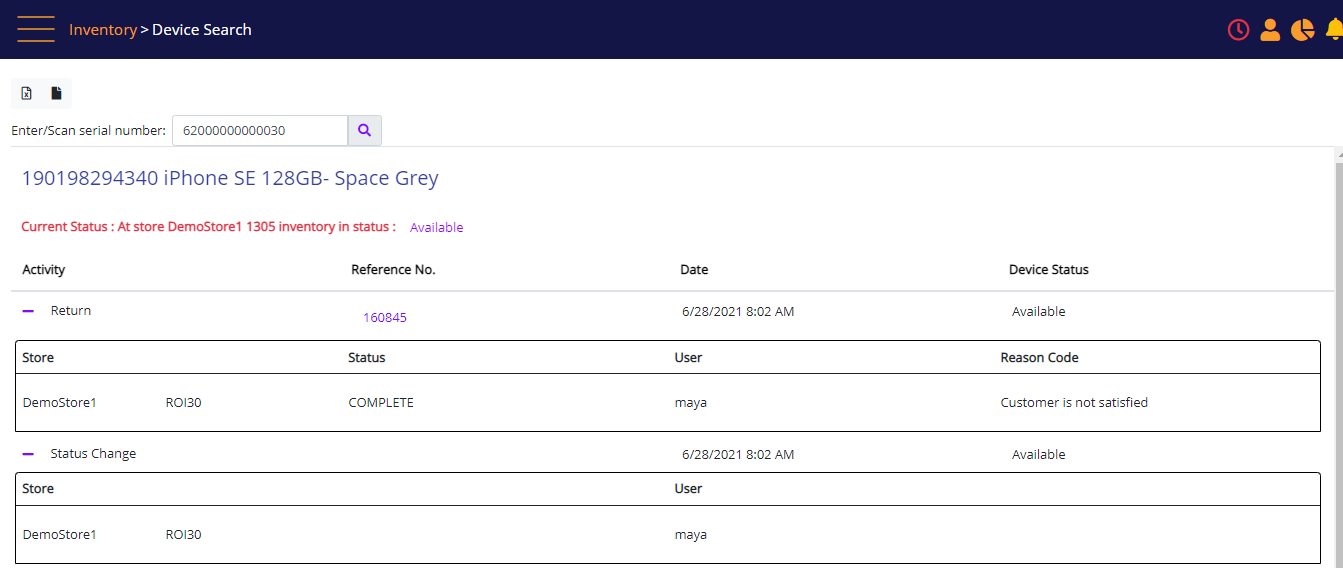
Click the status link to change the status of the serialized product. Select the new status and it will be updated.
Change Status prompt
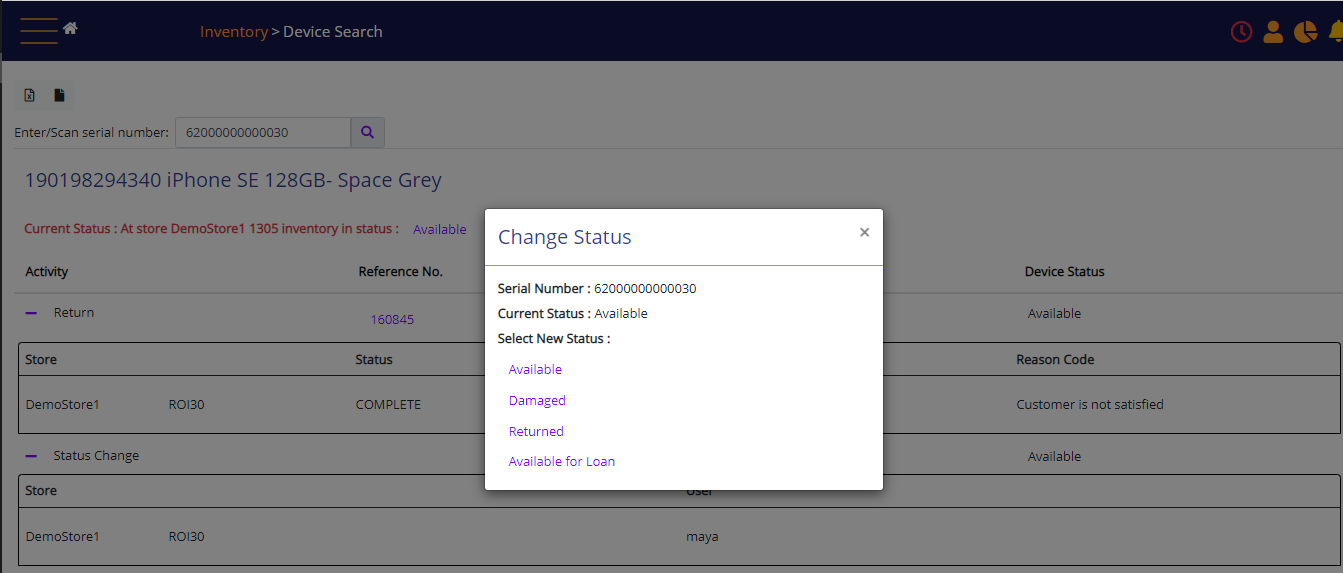
For each activity, the following information is presented: Activity, Reference No. (where applicable), Date, and Device Status (status at the time of activity or resulting from the activity).
The following activities are included, with the following information:
|
Activity |
Information fields |
Reference Links to |
|
Receive from vendor |
Store, Vendor, User |
PO Review page |
|
Transfer to store |
From, To, User, Reason code |
View/Modify Order |
|
Receive from store |
Store, From, User |
View/Modify Order |
|
Status change |
Store, User |
|
|
Adjust out |
Store, User, Reason code, Memo |
|
|
Adjust in |
Store, User, Reason code, Memo |
PO Review page |
|
Sale |
Store, Status, User |
Sale Review page |
|
Return |
Store, User, Reason code, Memo |
Sale Review page |
|
Exchange |
Store, User, Reason code, Memo |
Sale Review page |
|
Return Exception |
Store, User, Reason code, Memo |
|
|
Return to warehouse |
Store, Vendor, User, Reason code |
Review return page |
|
Return to vendor |
Store, Vendor, User, Reason code |
Review return page |
|
Allocation scan in |
Store, Manager, User |
|
|
Allocation scan out |
Store, Manager, User |
|
|
Collect reservation |
Store, Status, User, Reservation, Channel |
|
|
Return transfer |
Store, From, User, Transfer (original transfer number) |
|
