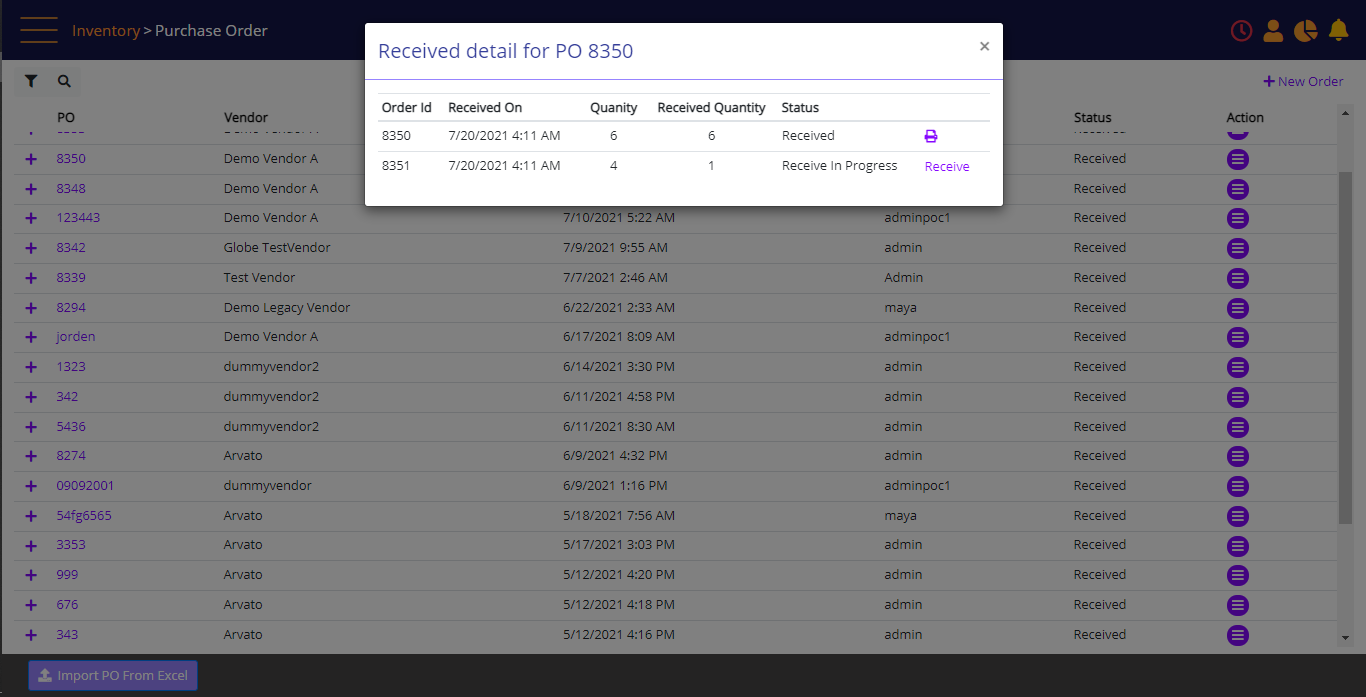Import from file
Select the Import from file button on the Receive PO screen, then browse for the file, and then click Upload. The excel format for import from excel options is:
|
Field |
Description |
|
EAN |
Product EAN |
|
QTY |
Product QTY, for Serialized item It is always 1. |
|
Serial Number |
Product IMEI\Serial Number |
Import Serial Numbers from file
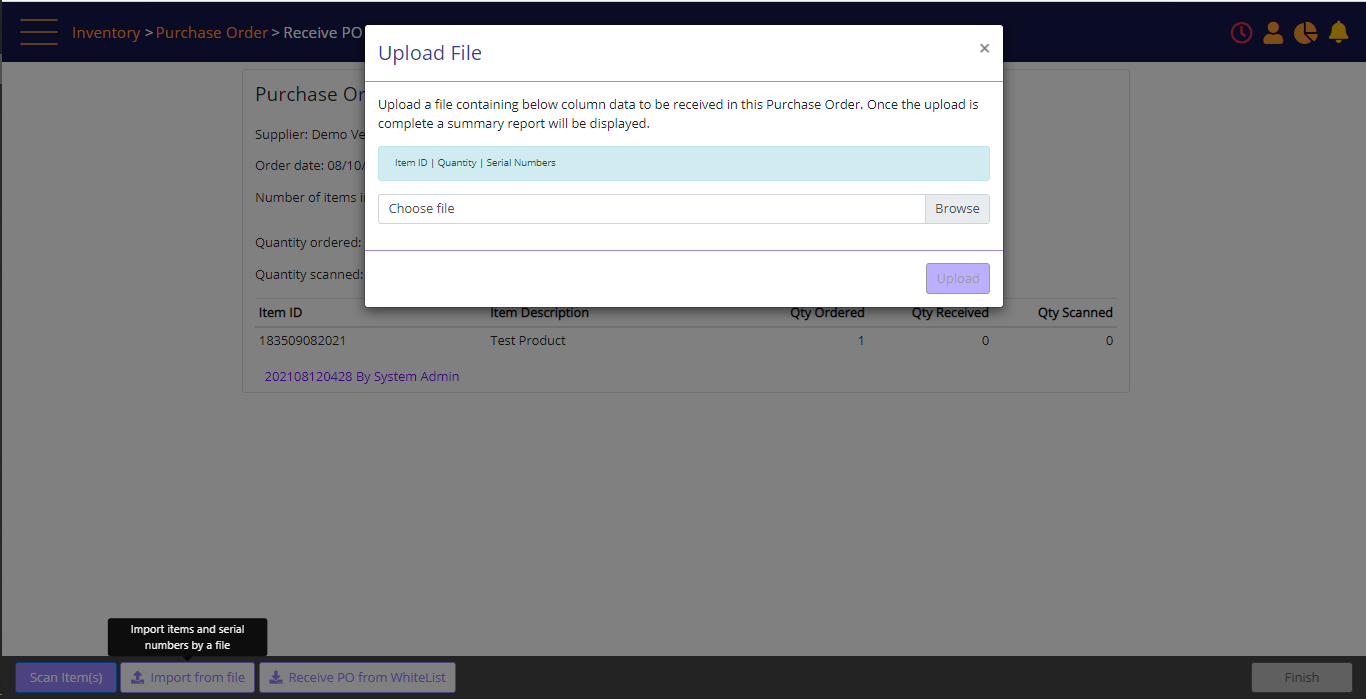
The remaining items (which were not scanned, counted, or imported) are automatically transferred to a new PO, ready to be received.
![]() Note: In scenarios where you receive stocks via manual scan and not via whitelist, any missing products in shipment could lead to under delivery. In such scenarios, the system creates a new PO reference, for system tracking, but it continues to be linked to original PO.
Note: In scenarios where you receive stocks via manual scan and not via whitelist, any missing products in shipment could lead to under delivery. In such scenarios, the system creates a new PO reference, for system tracking, but it continues to be linked to original PO.
You will be able to search for new PO using the original ASN reference.
New PO created for remaining items