Search for Existing Store Transfer
Open the Ship to Another Store screen from the Shipping screen. An advanced search can be performed to find existing or incomplete transfers.
A search can be performed by: Transfer number, Serial number, Created by and Approved by, Shipping To, Status and Date.
Store Transfer Search
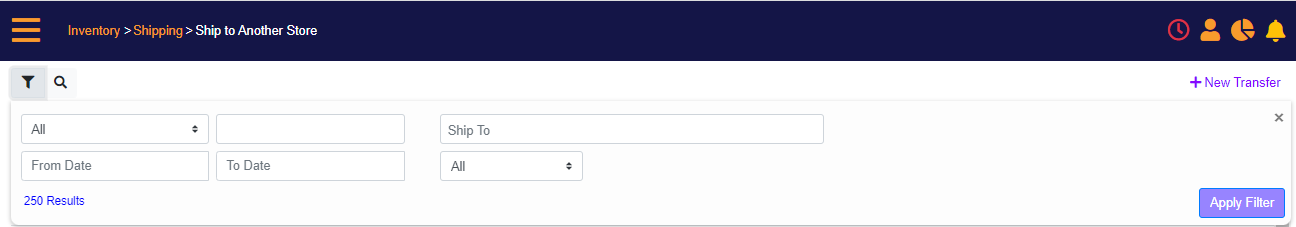
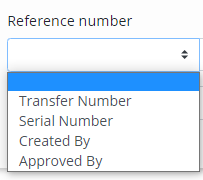
Status
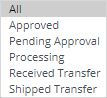
Screen Data Elements
|
Elements |
Type |
Action |
|
Reference number |
Select From List |
Transfer Number, Serial number, Created By, Approved By |
|
Date |
Select from Calendar |
Starting date of the date range to search in |
|
To |
Select from calendar |
Ending date of the date range to search in |
|
Shipping From |
Select From List |
Originating Store |
|
Shipping To |
Select From List |
Target Store |
|
Status |
Select From List |
Select the transfer order status to search by |
|
Apply Filter |
Button |
Select Shipping method |
